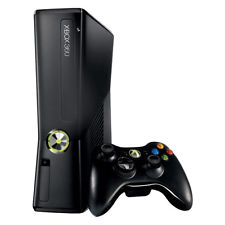|
|
Xbox News is a site that brings you the very latest Original Xbox, Xbox 360 and Xbox One news, the latest games and releases, Part of the
DCEmu Homebrew & Gaming Network.
THE LATEST NEWS BELOW
|
January 28th, 2011, 23:39 Posted By: wraggster
Okay, fess up. Who ticked off Microsoft? The platform holder has just cancelled the free Xbox Live Gold membership weekend announced earlier this week across most of Europe.
The announcement came via a Tweet from Xbox's European Community Manager Graeme Boyd.
No explanation was offered as to why, but a handful of countries will still be treated to the promotion. Gamers in Russia, Poland, Greece, South Africa, Czech Republic and Hungary: fill your boots.
Everyone else will just have to wait. "I'm told that 'we'll be in a position soon to announce a further Free LIVE Weekend.' Apologies for any inconvenience." Boyd added in a later Tweet.
According to a post on Major Nelson's blog, the offer will go ahead in the USA as planned.
http://www.eurogamer.net/articles/20...ekend-canceled
To read more of the post and Download, click here!
 Join In and Discuss Here Join In and Discuss Here
Submit News and Releases Here and Contact Us for Reviews and Advertising Here |
|
 |
|
|
|
January 28th, 2011, 00:18 Posted By: wraggster
Following the extensive PlayStation 3 update earlier this week, it's now the turn of the Xbox 360 version of Call of Duty: Black Ops to get patched up.
Title update 6, as detailed on the game's official forum, adds in a few minor new features, support for the impending First Strike DLC pack and fixes a number of glitches and exploits.
Here's the full-list of changes:
New Features:
New contracts added to the rotation.
Added optional pre-match timer for LAN / System-Link games.
Support for "First Strike" map pack. All First Strike maps will be available in every playlist on 2/1.
Issues Addressed:
Fix timing specific issue where the game can be put into slow motion.
Addressed "disconnected path" error when using the doors in Radiation after a host migration.
Fixed stability issues navigating lobbies after client on Split Screen Zombies quits out of a game.
Addressed issue/exploit when removing Counter Spy Plane effects with the Jammer.
Fixed a freeze when quickly loading maps one after another in private match.
Fixed issue where players get primary weapons in Second Chance.
Fixed "NEW" stamp not disappearing for Custom Slot 9 when highlighting the slot.
Removed water vision effect when respawning after dying in the acid pool in Radiation.
Several contract fixes.
Now allow players to connect to System Link Games even if they are not connected to LIVE.
Fixed crash when host migration occurred during a join-in-progress.
Fixed issue with players seeing incomplete Create a Class submenus when Party leader switches lobbies or kicks player.
Fixed in-game Friends List from opening when viewing then closing the playercard of a player in a lobby.
Addressed Zombies split screen issue where players sometimes get booted back in the lobby.
Replaced debug text appearing for some content in the in-game Store.
Fixed crash when attempting to watch a film or clip with 3 or more profiles signed in.
Fixed freeze while watching films and changing sign-in status using inactive profiles.
Fixed a freeze if a player opens the Xbox Guide while the match is ending and quits immediately as they arrive in the post-game lobby.
Gameplay Tuning:
Second Chance – players that put an enemy into Second Chance are now credited for a full kill once that enemy dies. If another player kills the enemy while the enemy is in Second Chance, they will get assist credit.
Adjustments to the PSG1 with attachments.
AK74U adjustments.
RCXD adjustments.
Silenced sniper rifle adjustments.
Removed hit markers when shooting friendly equipment.
http://www.eurogamer.net/articles/20...e-for-xbox-360
To read more of the post and Download, click here!
 Join In and Discuss Here Join In and Discuss Here
Submit News and Releases Here and Contact Us for Reviews and Advertising Here |
|
 |
|
|
|
January 28th, 2011, 00:07 Posted By: wraggster
Two Tennessee men were arrested after they allegedly kidnapped one of the men's son-in-law over some stolen jewelry. The victim was beaten and finally freed him in exchange for a neighbor's Xbox 360. The victim was able to reach his mother-in-law and she spoke to a neighbor who suggested they trade his Xbox 360 valued between $400 and $500 in return for the release of the kidnapped victim
http://games.slashdot.org/story/11/0...m-For-Xbox-360
To read more of the post and Download, click here!
 Join In and Discuss Here Join In and Discuss Here
Submit News and Releases Here and Contact Us for Reviews and Advertising Here |
|
 |
|
|
|
January 28th, 2011, 00:06 Posted By: wraggster
Jennifer Zdenek, the mother of an 11-year-old boy who lives with autism, is outraged at Microsoft Xbox Live for labeling her son a 'cheater' and taking away everything he's earned online. She says her son, Julias Jackson, is so good at playing X-Box games, Xbox LIVE thought he cheated. She says her son got online last week to play Xbox LIVE and saw that he was labeled a cheater and had zero achievements. Microsoft continues to ignore her requests to take 'cheater' off of his account.
http://games.slashdot.org/story/11/0...ic-Boy-Cheater
To read more of the post and Download, click here!
 Join In and Discuss Here Join In and Discuss Here
Submit News and Releases Here and Contact Us for Reviews and Advertising Here |
|
 |
|
|
|
January 27th, 2011, 04:10 Posted By: wraggster
WhiteRabbit56 has released a new version of his Gameboy and Gameboy Advance Emulator for the Zune, heres the release notes:
Updated: Jan-26-2011 Retest your save files everyone as they now save to Flash2/VBZsave so you can access them with Liberate. Please file any bugs on the google code page or under the compat list
Hello everyone,
I've been working on Visual Boy Zune. I do NOT have a HD so I am not going to be held responsible for anything this may do to your zune (although it shouldn't harm it in anyway that isn't recoverable).
Also I ask that you would file bugs on http://code.google.com/p/visual-boy-zune/
Source - http://www.zuneboards.com/forums/dow...-emulator.html
To read more of the post and Download, click here!
 Join In and Discuss Here Join In and Discuss Here
Submit News and Releases Here and Contact Us for Reviews and Advertising Here |
|
 |
|
|
|
January 26th, 2011, 14:25 Posted By: wraggster
New from Superufo.com

Save games & music, downloaded trailers and other contents from the Xbox Live
Fast transfer speeds
Styled to match your Xbox 360
Plug and play convenience
To read more of the post and Download, click here!
 Join In and Discuss Here Join In and Discuss Here
Submit News and Releases Here and Contact Us for Reviews and Advertising Here |
|
 |
|
|
|
January 25th, 2011, 00:23 Posted By: wraggster
News via http://www.zuneboards.com/forums/dow...-sd-1-1-a.html
Name: Doom
Version: 1.1
Author: id Software, ported by Netrix (Glenn Anderson), thanks to Red Sky for compiling a working build.
License: Doom Source License
For all original Zunes.
Doom is a first-person shooter released in 1993 by id Software. The shareware WAD (map pack) is included.
Official WADs other than the shareware WAD should work if you can put one of them in the the data folder and remove doom1.wad. If any official WAD does not appear to work, be sure to mention it in this thread.
You can obtain the full version of Doom (Ultimate Doom) as well as the Doom sequels legitimately through Steam. The WAD files should be installed with the game into your Steam directory, where they can be copied in with Doom for Zune SD.
If you happen to have no idea what Doom is, read about it here: Doom (video game) - Wikipedia, the free encyclopedia
Note:
This is a very basic initial release. It does not have many of the features that the Zune HD version has. This is mainly because I do not have a working original Zune with which to debug/test. I will try to fix my old Zune 30, but if I can not get it to work, the future of Doom for the Zune SD will be uncertain. Someone else would have to take over its development, and I have no idea how many (or what) features would end up being added to it. The other option is for me to buy an original Zune, but as I do not get paid for this work, I would need donations to justify and afford buying another Zune. Donations can be sent to me through PayPal to gandersonmail1@yahoo.com.
Controls:
You can move using d-pad. The center button (play on the touch pad) button acts as 'Enter' (select) in the menu and 'Right Ctrl' (shoot) while playing. The back button acts like 'Backspace' (cancel) in the menu. The play button (center on the touch pad Zunes) acts like 'Space' (open) and 'Right Shift' (run) while playing. Flipping the hold switch brings up the menu. Pressing back and up or down changes the weapon.
Known issues:
-There is no option to prevent the Zune from rebooting (yet).
-Only one WAD can be used at a time.
-If the save feature is used, it should only be used with that WAD. For instance, if slot one is used to save with the shareware WAD, then the Plutonia WAD is deployed, attempting to load that slot will cause your Zune to explode.
-Post anything that is not mentioned here.
Yet to come (hopefully):
-WAD selection.
-Post suggestions.
To read more of the post and Download, click here!
 Join In and Discuss Here Join In and Discuss Here
Submit News and Releases Here and Contact Us for Reviews and Advertising Here |
|
 |
|
|
|
January 24th, 2011, 23:58 Posted By: wraggster
News via http://www.zuneboards.com/forums/dow...-emulator.html
Well I decided to do some work on the emulator after all.
I added some code from a wii port of the same emulator. In doing so I may have killed Original Gameboy games(Non-Color), although I haven't completely tested that. So if your currently using Original Gameboy games, just wait till the next revision, wont be long. I cleaned up some useless code as well so between that and the ported code from Wii there might be a slight speedup. Currently I'm ripping out most of the features, Multiplayer, GBA emulation, etc, to improve the speed of the emulator as its a lot more realistic of a goal than fixing said things. I also plan on rebuilding the Rom Selection menu and Adding some options such as to enable and disable sound and a frameskip.
I would like to point out, A)Like I said in my original post, I dont know emulators. B) I'm used to C programming and this emulator is C++. And C) This will be the fourth project I'm working on at the same time, not including my job and life. So don't expect things to get finished and the emulator to be fullspeed in a week. It'll take time but at least there is comfort in knowing someone is working on it.
A SVN has been set up at https://sourceforge.net/projects/zuneboy/
Interested parties are more than welcome to join in developing it.
The first revision of ZuneBoy can be found here:
SourceForge.net Repository - [zuneboy] Index of /deployer http://zuneboy.svn.sourceforge.net/v...eboy/deployer/
To read more of the post and Download, click here!
 Join In and Discuss Here Join In and Discuss Here
Submit News and Releases Here and Contact Us for Reviews and Advertising Here |
|
 |
|
|
|
January 24th, 2011, 23:34 Posted By: wraggster
News via http://www.zuneboards.com/forums/dow...-emulator.html
Folks,
As I mentioned in another thread, I'm working on a GB/GBC/GBA emulator -- specifically, a port of ZBA-M via OpenZDK. Don't ask when it'll be ready -- I don't know Don't ask for an early version -- I'll ask for testers when I need them I will, however, keep this thread updated regularly, assuming people are interested.
I assume we can edit posts here, like on xda-forums? I'll come back and edit this post with the latest whats-working, and post posts as well.
Current status:
* VBA-M builds targeted to OpenZDK
* Display works
* Input works
* Dumb layout selector works
* No sound
* No gameboy advance
* Only saves cart status, can't save in-game status
* Runs kinda slow
* Kirby Tilt works
For the record, my plan is as follows. Note that Tetris 1.1 (GB) is my initial target ROM, as it's my favorite game
* Get VBA-M to compile and link, targeting OpenZDK, with all system-specific functions stubbed out to do nothing
* Display logging information
* Modify logger to broadcast to network, and add log watcher as a C# desktop app (to be extended later to debugging, perhaps)
* Add very simple display code
* Add UI for input controls
* Enable input controls
* Sound
* <more>
Preview 0.1.2 is here: http://dl.dropbox.com/u/6686974/VbaM...oyer-0.1.2.zip READ THE README!
To read more of the post and Download, click here!
 Join In and Discuss Here Join In and Discuss Here
Submit News and Releases Here and Contact Us for Reviews and Advertising Here |
|
 |
|
|
|
January 24th, 2011, 23:30 Posted By: wraggster
News via http://www.zuneboards.com/forums/dow...0-05-06-a.html
Name: Client for Debugging
Version: 0.1.1
Author(s): itsnotabigtruck
License: GNU General Public License 3.0
Description:
The original release of Client for Debugging (0.1) was nonfunctional. If you downloaded 0.1, please make sure to update to the latest version.
Client for Debugging makes it finally possible to debug OpenZDK applications in the same manner as Windows and XNA programs. Via Client for Debugging, Visual Studio 2008 can be connected to the Zune and used to browse the filesystem, modify the registry, and deploy/debug OpenZDK software.
Client for Debugging is currently only compatible with the Zune HD and requires both a compatible wireless network and the OpenZDK development tools. The Client for Debugging installer must be run from a system with Visual Studio 2008 Professional installed, or necessary files will not be deployed. Detailed instructions for using this software are available at the Zune Dev Wiki.
To read more of the post and Download, click here!
 Join In and Discuss Here Join In and Discuss Here
Submit News and Releases Here and Contact Us for Reviews and Advertising Here |
|
 |
|
|
|
January 24th, 2011, 23:29 Posted By: wraggster
News via http://www.zuneboards.com/forums/dow...-hall-sdl.html
Halló SDL!
Revision: 0.1
Author: itsnotabigtruck
License: WTFPL
Halló SDL is a simple tech demo of the SDL port to the Zune HD that I've recently released.
Make sure to plug in headphones, or you'll miss the best part! Tilt the Zune to change the tint, and touch the screen or press the home button to exit.
To read more of the post and Download, click here!
 Join In and Discuss Here Join In and Discuss Here
Submit News and Releases Here and Contact Us for Reviews and Advertising Here |
|
 |
|
|
|
January 24th, 2011, 23:27 Posted By: wraggster
News via http://www.zuneboards.com/forums/dow...ttr-0-1-a.html
Name: screenshottr
Version: 0.1
Author(s): itsnotabigtruck
License: GNU General Public License 3.0
Description:
screenshottr provides a facility to take screenshots of OpenZDK applications in a similar fashion to the screenshot capability provided by XNA. screenshottr requires that Client for Debugging be running and the debugging environment on the host machine be properly configured. Detailed instructions for use are provided on the Zune Dev Wiki.
screenshottr relies on the Remote Tools Framework, which must be installed before use.
To read more of the post and Download, click here!
 Join In and Discuss Here Join In and Discuss Here
Submit News and Releases Here and Contact Us for Reviews and Advertising Here |
|
 |
|
|
|
January 24th, 2011, 23:26 Posted By: wraggster
News via http://webzerver.zunedevwiki.org/index.html
Welcome to the homepage for WebZerver!
From here you can download WebZerver and find information on installing it. For general information about WebZerver, see the about page. For instructions on getting started with WebZerver, see the help page.
WebZerver is currently in version 1. WebZerver currently features custom MIME types, custom console display, custom 404 pages, static webpage hosting, download hosting, and portability. It puts your Zune in a small group of web servers that can fit in your pocket!
Downloads are available on the download page. Download the deploykit version for simpler installation and usage, only download the source version if you have completed the Developer getting started guide for OpenZDK and find a 1200 line "Hello World" program both funny and scary.
To read more of the post and Download, click here!
 Join In and Discuss Here Join In and Discuss Here
Submit News and Releases Here and Contact Us for Reviews and Advertising Here |
|
 |
|
|
|
January 24th, 2011, 23:24 Posted By: wraggster
News via http://www.zuneboards.com/forums/dow...martstart.html
Hello Zune owners,
I am a developer for anothr PMP. I just came accross the fact the zune had access to its wince system. Congratulations but the UI is ugly. I am currently developing an application QSMARTSTART and would like to know if it will run on the Zune. Please someone download and try it.
You should be able to just copy the QSmartStart folder and all its content over to the zune (however you do that) then launch QSmartStart.exe.
Please Let me know if it works, if it does congratulations this App rocks.
Note this app is for resolution 800x480 Wvga. pretty sure that is what the zune is. I can alter it to another resolution i just need to know if it even starts.
http://hotfile.com/dl/80991563/bb08c...Start.zip.html
To read more of the post and Download, click here!
 Join In and Discuss Here Join In and Discuss Here
Submit News and Releases Here and Contact Us for Reviews and Advertising Here |
|
 |
|
|
|
January 24th, 2011, 23:22 Posted By: wraggster
News via http://www.zuneboards.com/forums/dow...2-updated.html
Name: VR Zune (Virtual Reality Zune)
Version: 1.2
Author(s): Netrix
License: GNU LGPL Version 3 (SDL) and GNU GPL Version 3 (everything else)
Works great on Linux using Wine.
Description:
VR Zune is an application that, when connected through a router to a Zune HD that is running the server application, will display a 3D representation of the Zune HD by taking into account the state of its accelerometer and touch screen input. To exit the app on your Zune, press the Home button.
Update:
I added "PC underpowered" and "PC sucks" modes for those who are unable to run VR Zune.exe.
Controls:
Although it does not have much use, you can move around in the PC applications with the WASD control scheme and turn the camera view by holding the right mouse button and dragging the mouse. There are also some options in the menu for the controls and display. Access the menu by pressing Escape.
How to use:
Extract all of the files from the binaries download. Using the Deploy Kit or XNA, deploy the app to your Zune HD, then unplug your Zune from your computer and run it. You will then need to connect to your router unless it does it automatically. If "Hosting on port: 50000" is displayed, your Zune HD is connected. Once you see that message, run VR Zune.exe in the PC folder. If a message box from Windows Firewall shows up, make sure to allow the application to communicate on your network. The application should connect to the Zune automatically and show a 3D model of a Zune HD.
If it can not connect, it will indicate such in the console window. In that case, you should make sure that your PC is connected to the same router as your Zune HD and turn Windows Firewall off temporarily (as well as any other firewall programs you may have running), as it might be blocking the port that needs to be used.
If it still does not work, check your network adapters and see if you have any VMWare, Hamachi, or other similar adapters. Try disabling all of your network adapters except for the one you are using to connect to your router (such as "Wireless Network Connection" or "Local Area Connection").
If that did not fix the issue, try running the app on your Zune through XNA in Visual C# with debugging (press F5 or go to Debug -> Start Debugging).
Note:
The rotation of the 3D model is limited so that it will not go upside-down. This is done on purpose because the state of the Zune's accelerometer when it is upside-down makes it so the rotations are incorrect and it is not simple to fix.
Also, there is no way to tell what direction the Zune is facing relative to you, so it will not always be facing the same direction that you see it.
To read more of the post and Download, click here!
 Join In and Discuss Here Join In and Discuss Here
Submit News and Releases Here and Contact Us for Reviews and Advertising Here |
|
 |
|
|
|
January 24th, 2011, 23:22 Posted By: wraggster
News via http://www.zuneboards.com/forums/dow...ne-v1-0-a.html
Name: Remote Zune
Version: 1.1.2
Author: Netrix
License: Free to distribute (Remote Zune), GNU LGPL v2.1 (DevIL/ILU)
Description:
Remote Zune is an application that allows users to remotely access and control their PC, either through a LAN connection, or through the Internet. It currently supports left-click (and drag), right-click (and drag), double left-click, basic keyboard input, panning, and zooming. The area of the screen that is sent to the Zune is indicated by a red, flashing box.
Update:
-Added option to hide red outline window.
-Fixed resetting the zoom with three touches.
How to use:
Run deploykit.exe in the Deploy Kit folder to deploy Remote Zune to your Zune, then unplug your it from your computer. After your Zune reboots, run Remote Zune. You will need to connect to an access point unless it does it automatically.
If it is the first time you are running Remote Zune on your Zune, when your Zune is connected, it will prompt you to choose a character to be Enter. Since there is no Enter key on the Zune's single-line onscreen keyboard, a chosen character will perform the function of the Enter key. The character that you choose will be remembered and you will not be automatically prompted again. The default character is 'ñ'. It can be entered by holding down on the 'n' character, then choosing it.
Run Remote Zune (PC).exe (Remote Zune (PC-XP).exe if you have Windows XP) on your PC, and click "Connect". When you want to access your PC with your Zune over the Internet, choose the Internet radio button before clicking "Connect". After a couple seconds, it should display "Waiting for a Zune to connect." If a Windows Firewall message prompts you to allow or deny network access, choose "Allow access".
On your Zune, choose Local (LAN) if your Zune is connected to the same network as your PC, otherwise choose Internet, then enter the IP address or host name of the network that your PC is on and the port number.
More details are below, if needed.
LAN:
When choosing the LAN option, it should automatically connect to your PC, as long as the Remote Zune program is running on it (displaying "Waiting for a Zune to connect.") and it is connected to the same network as your Zune. If your Zune is unable to connect to your PC despite the above conditions being satisfied, see "Troubleshooting" below.
Internet:
To connect over the Internet, you will need to know the external IP address of the network that your PC is connected to, or use a service such as DynDNS to create a subdomain that directs to your network. You can find what your external IP address is by going to www.showip.com. Using a subdomain is better because you would then be able to enter an easy to remember name instead of an IP address, and your IP address would be updated in case it changes. Many routers offer this functionality in their settings.
In addtion, you will need to use a port that is forwarded to your PC. The default port is 50000, which is probably not forwarded already. If you do not know how port forwarding works, learn about it here: PortForward.com - Port Forwarding Guides Listed by Manufacturer and Model
Troubleshooting:
If your Zune can not connect to your PC, turn Windows Firewall off temporarily if it is on (as well as any other firewall programs you may have running), as it might be blocking the connection.
If it still does not work, check your network adapters and see if you have any VMWare, Hamachi, or other similar adapters. Try disabling all of your network adapters except for the one you are using to connect to your router (such as "Wireless Network Connection" or "Local Area Connection").
If you still have issues, explain in a post.
Controls:
Quick tap: Left-click
Double-tap: Double-click
Double-tap + hold: Left-click and drag
Tap + hold: Right-click
Tap/tap + soft drag: Move mouse
Tap + hard drag: Pan view
Pinch/Stretch: Zoom
Three touches: Set zoom to 100%
Keyboard button: Show keyboard.
The difference between a "soft" and "hard" drag is that the soft is done with the tip of the finger, and the hard is done with the flat part of the finger (though not too much of it, otherwise it will jump around randomly).
For right-clicking, you tap and hold, however it will not automatically release, which means that the right mouse button will be held until you lift your finger up. This allows right-click + drag.
Note:
While zooming when a part of the view window is outside of the edge of the display, the view will not stretch exactly the way it should. It does not affect the actual zooming. To fix the issue, simply zoom well within the dimensions of the display. Also, if you pan the view past a certain amount outside the edge of the display, it will wrap around to the opposite edge of the screen. This is intentional.
Yet to come:
Password authentication
More keyboard functionality
Multi-touch support
Multiple monitor support
To read more of the post and Download, click here!
 Join In and Discuss Here Join In and Discuss Here
Submit News and Releases Here and Contact Us for Reviews and Advertising Here |
|
 |
|
|
« prev
261
262
263
264
265
266
267
268
269
270
271
272
273
274
275
276
277
278
279
280
281
next » |
|
|