|
|
Xbox News is a site that brings you the very latest Original Xbox, Xbox 360 and Xbox One news, the latest games and releases, Part of the
DCEmu Homebrew & Gaming Network.
THE LATEST NEWS BELOW
|
August 24th, 2018, 00:24 Posted By: wraggster
When it comes to business announcements, you don't get much bigger than Xbox revealing five new studios at E3.
It was a power play from a company eager to reclaim lost market share, and a commitment to gaming by Microsoft's senior management team.
Yet what was also surprising were the types of studio that it had picked up. Out of the four developers acquired (the fifth is a whole new team), you'd only really class one as a AAA studio - Playground Games. The other three - Ninja Theory, Compulsion Games and Undead Labs - are mid-sized businesses. They make unique games with small(ish) teams in a relatively short time span. If you thought these companies were acquired to produce the sort of God of War-sized content that has served PlayStation so well this generation, then you're overestimating the scale of these outfits.
Speaking to GamesIndustry.biz, head of Microsoft Studios Matt Booty explains that the likes of Ninja Theory produce a certain type of content that should prove crucial in widening the appeal of the firm's subscription service Game Pass.
https://www.gamesindustry.biz/articl...t-ninja-theory
To read more of the post and Download, click here!
 Join In and Discuss Here Join In and Discuss Here
Submit News and Releases Here and Contact Us for Reviews and Advertising Here |
|
 |
|
|
|
August 23rd, 2018, 01:09 Posted By: wraggster
Xenia Git (2018/07/02) is compiled. Xenia is an experimental emulator for the Xbox 360. It does not run games (yet).
Xenia Status:
Some real games run. Most don't. See the Game compatibility list for currently tracked games and feel free to contribute your own updates, screenshots, and information there following the existing conventions.
Xenia Git Changelog:
* [GPU] Improve readability of initialization errors and remove references to OpenGL.
https://github.com/benvanik/xenia
via http://www.emucr.com/2018/07/xenia-git-20180702.html
To read more of the post and Download, click here!
 Join In and Discuss Here Join In and Discuss Here
Submit News and Releases Here and Contact Us for Reviews and Advertising Here |
|
 |
|
|
|
August 23rd, 2018, 01:04 Posted By: wraggster
Cxbx Reloaded v0.1 is released. Cxbx-Reloaded is an emulator for running Microsoft Xbox (and eventually, Chihiro) games on Microsoft Windows. The project began life as a fork of Cxbx with added 64-bit support. Work is currently underway to backport some of the improvements from Dxbx. Cxbx-Reloaded is still pretty unstable, don't expect it to run much at this point.
Cxbx Reloaded v0.1 Changelog:
This is the first official release of Cxbx-Reloaded!
Sorry, no change-log this time: As we have never made a stable release in the past, such a change-log would need to cover two years of history, that's a little to big to manage.
We'll make sure to give proper change-logs for all future updates.
https://github.com/Cxbx-Reloaded/Cxbx-Reloaded
via http://www.emucr.com/2018/07/cxbx-reloaded-v01.html
To read more of the post and Download, click here!
 Join In and Discuss Here Join In and Discuss Here
Submit News and Releases Here and Contact Us for Reviews and Advertising Here |
|
 |
|
|
|
August 23rd, 2018, 01:02 Posted By: wraggster
MessoXtras v0.51 is released. A port of MESS for Xbox. Emulated systems are currently Bally Astrocade, Casio PV-1000, coCo 1, 2 and 3, Emerson Arcadia 2001, Epoch Game Pocket Computer, Epoch Super Cassette Vision, Fairchild Channel F, Fujitsu FM-7, Fujitsu FM77-AV, Funtech Super A'Can, Hartung Game Master, Mattel Aquarius, Mega Duck, PC-6001, PC-6601, Philips CDi, Philips VG-5000, Sharp MZ-2500, Sharp X1, Socrates Educational Video System, Sord M5, Tatung Einstein and VTech Laser 200. More systems will be added in later releases.
MessoXtras changelog:
* New supported systems: Apple Macintosh Plus (hard disk images), Microbee 16 Standard, Microbee PC85 Premium, Microkey Primo B-64, Tomy Tutor, VTech Creativision
* Speed improved (less slowdowns now)
* Launching a game with the X button, we create an individual configuration file for that game (in the old version, configuration files were made for each system). With this trick, all the keyboard-based systems are playable even if you don't have a keyboard, because you can assign different button configurations per game.
* Now you can have your roms in DVDs, to save hard disk space (for example, you can save your favorite Philips CDi games in a DVD recorded in UDF format, in a folder named D:\roms\cdimono1, and then select this media with the white button in the rom selection menu).
* After you exit from a game, the menu will return to the previously selected system and rom.
* Fixed a bug in the Philips CDi emulation: now the game "The Apprentice" works!!
* All the games are included and playable in the Socrates Educational Video System (in the old release, only the basic BIOS games were available).
http://www.1emulation.com/forums/top...rtnew-release/
via http://www.emucr.com/2018/07/messoxtras-v06.html
To read more of the post and Download, click here!
 Join In and Discuss Here Join In and Discuss Here
Submit News and Releases Here and Contact Us for Reviews and Advertising Here |
|
 |
|
|
|
August 23rd, 2018, 00:52 Posted By: wraggster
NestopiaX v2.2 is released. NestopiaX is a NES emulator for the XBOX. This is a port of the pc NES emu nestopia and is now the best NES emu on XBOX. It also plays the famicom disc system games at full framerate.
NestopiaX v2.2 Changelog:
This is a another HUGE core and compatibility update to nestopiax which also adds more gui options! Taken straight from the readme:
1.) Added the ability to set the ram power on state of the emulated NES. This affects games like River City Ransom's start up enemies and other games. By default a real NES used random values to flush into ram on startup. Nestopia still defaults to 0XFF. To toggle the settings, go into general options while in game and set the state to random and reset to hard and Nestopia will flush ram like a real NES did after resetting.
2.) Added the option to emulate the famicom Mic. Most famicom and FDS games did not utilize the mic but some games like the zelda FDS version utilized the mic to kill pols voice. The option can be found in controller options in general settings. You can set the simulation of the noise of the mic to the xbox dpad. Press it repeatedly to simulate sound into the mic.
3.) Added support for the Bandai Hypershot for games like space shadow. It is integrated with the lightgun support, so set controller 1 to gamepad and controller 2 to lightgun. Button a on the xbox dpad is to shoot, and B moves the character forward after killing an alien. Button b also throws a grenade while fighting an alien. This will be cleaned up in the future but for now, Bandai Hypershot games are now playable on xbox.
Note: Lightgun games are not compatible with the NTSC filter.
4.) Correct and accurate emulation of the MC-ACC mapper. Games like Mickeys safari in letterland and others now play accurately.
5.) Lutter FDS Was freezing, fixed!
6.) Blaster master pimp your ride was not working correctly, FIXED!
7.) Core and Xbox side code cleanup
8.) Added partial support for mapper 168 - Racermate Challenge II
9.) Added support for mapper 162 - Zelda Triforce of the gods pirate and translation now work
10.) Added support for Board KS-7031 Dracula II FDS conversion works (perilsensitive)
11.) Added support for mapper 190 - Magic Kid goo goo now works
12.) Added support for Kaiser unif board 7012 Zanac FDS conversion
13.) Added support for Highway Star FDS conversion
14.) Fixed Resident Evil Nes translation (now saves and plays correctly)
15.) Added support for Getsufuu Maden Translation
15.) Updated the Database.xml file with TONS of new games and fixes. Please overwrite the current database.xml with the new one. The following games now work:
1.)B-Wings (Eng-Trans, Stardust Crusaders, 1.0)
2.)Added entry for scrambled screen on some Arkanoid II roms
3.)Crisis force (sample prototype)
4.)FIFA International 2 '96
5.)Crisis Force (Eng-Trans, Stardust Crusaders, 1.0)
6.)Contra (Sample prototype)
7.)Contra (Eng-Trans, Stardust Crusaders, 1.01
8.)Keisan Game - Sansuu 2 Toshi (Eng-Trans, Pikachumanson, 1.0)
9.)Ganbare Goemon Gaiden (Eng-Trans, Adventurous Translations, 0.99c)
10.)Wai Wai World I (Eng-Trans, Dylan Robley, 1.0)
11.)I'm Kid Dracula (Eng-Trans, Vice Translations, 1.04)
12.)Parodius - From Myth to Laughter (Eng-Trans, Stardust Crusaders, 1.0)
13.)Twinbee 3 prototype
14.)Puzzle prototype (was garbled)
15.) Others i forgot :/
http://www.emuxtras.net/forum/viewto...p?f=183&t=1194
via http://www.emucr.com/2018/08/nestopiax-v22.html
To read more of the post and Download, click here!
 Join In and Discuss Here Join In and Discuss Here
Submit News and Releases Here and Contact Us for Reviews and Advertising Here |
|
 |
|
|
|
August 23rd, 2018, 00:15 Posted By: wraggster
XBoyAdvance v24b7 is released. XBoyAdvance is an Gameboy Advance/Gameboy Color/Super Gameboy emulator ported for XBox from VisualBoy Advance.
XBoyAdvance v25 Changelog:
* Updated to madmab edition interface CFv1b35. See "Interface Changelog.txt"
* Changes to the screenshot code to account for new directory layout when using "Extras menu" screenshot options.
* Just a refresher (this was already present in last version) Frameskip is set to 0 if a gameboy or gameboy color game is selected (file extension .gb, .gbc, .cbg, .sgb). This will only apply to games without configurations. On games with configurations you have to manually set the framerate to 0.
* Frameskip is set to 1 for GBA games thanks to Tabajara's INTEL optimizations! See below. Not all games quite at 100%, but close! This will only apply to games without configurations. On games with configurations you have to manually set the framerate to 0.
* Frameskip in default game configuration is overriden by above settings. If you have a problem game (slow) just set the frameskip for it individually.
* INTEL optimizations by Tabajara. Here are a few examples of improvements you will see below
download http://xport.xbox-scene.com/
via http://www.emucr.com/2018/08/xboyadvance-v25.html
To read more of the post and Download, click here!
 Join In and Discuss Here Join In and Discuss Here
Submit News and Releases Here and Contact Us for Reviews and Advertising Here |
|
 |
|
|
|
July 30th, 2018, 21:28 Posted By: wraggster
Nice to see some Xbox 360 Homebrew News:
The Aurora Dashboard gets an update with some fixes for your rgh enabled Xbox 360 consoles. There have been some bug reports since we released 0.7b (including a crash), so we have created a hotfix to take care of some of them:
Changelog:- (Fixed) RSS Feed crash
- (Fixed) FileBrowser header saying 'Testing File Browser'
- (Fixed) NetISO showing up in the menu even though its been disabled
- (Changed) tray state empty in webui to idle
- (Fixed) String Conversion issue in Msgbox Task Handler that impacted confirmation screens in the Saved Game Updater
- (Added) Additional languages
Supported Languages:
- English - Default Language
- German - Translated by saywaking
- Turkish - Translated by saywaking
- Dutch - Translated by Mattie
- French - Translated by NordSudTeam
- Simplified Chinese - Translated by RichardLWJ
- Russian - Translated by Wisher
- Spanish - Translated by Gromber
Thanks: Thank you for all the reports, we appreciate all your input.
Support: Please post bugs in the support forum, or check out #RealModScene on Efnet for support.
Version numbers:
- 0.7b.1 r1622 Binaries
- 0.7b.1 r1622 Skin
- 0.7b.1 r1622 NOVA
Download: The release package is intended for clean installs. Do not use the release package to update from an existing Aurora version, as critical file/folder changes are not executed this way. Use the updater to update a previous version instead.
Aurora 0.7b.1 - Release Package.rar
- MD5: 3F616CCD3C4B3729E3270719EF40FBD6
- SHA1: C5ECAE772DA360ED2F28ECF59BCB212F2FC51C96
- SHA-256: 4BF34436FA4309A490234979A9C01F89DD71989CB230E0D3AA BA766AD705F5CC
Note: This update is available via the Auto Updater in Aurora.
Donations: We would like to thank the people who have donated to us so far. If anyone else would like to show their support feel free to here!
Cheers!
Click to expand...
via https://www.maxconsole.com/threads/a...box-360.47311/
To read more of the post and Download, click here!
 Join In and Discuss Here Join In and Discuss Here
Submit News and Releases Here and Contact Us for Reviews and Advertising Here |
|
 |
|
|
|
July 13th, 2018, 18:38 Posted By: VampDude
Via: The Sun
YOU can now play The Sims 4 on Xbox One for free, if you've signed up to the EA Access programme.EA Access is a subscription service that costs £19.99 a year (or £3.99 a month) that gives you 10 per cent off all EA purchases for Xbox One through the online store, as well as access to EA's back catalogue of games to play for free.Subscribers also get access to EA titles five days before their official release date.You can download and play The Sims 4 for free from the Xbox store right now if you're a subscriber – but if you're not, it'll still cost you £44.99.
The Vault also includes titles such as Need for Speed: Payback, NBA Live 18, Titanfall 2 and Battlefield 1, UFC 2, Dragon Age: Inquisition and more.
FIFA 18 will be on there soon, as will the remastered version of all-time great Burnout Paradise.
You can also experience the disappointment of Mass Effect Andromeda for free through the £44.99 Deluxe Edition via EA Access, though we'd recommend you just take advantage of the first three Mass Effect Games there instead.
August and September will feature a host of Early Access trials too, where you can try EA games out ahead of release, and carry your progress into the full games if you decide to buy.
These include FIFA 19 on September 20, Madden NFL 19 on August 2, as well as NBA Live 19 on August 31 and NHL 19 on September 6.
To read more of the post and Download, click here!
 Join In and Discuss Here Join In and Discuss Here
Submit News and Releases Here and Contact Us for Reviews and Advertising Here |
|
 |
|
|
|
July 13th, 2018, 18:26 Posted By: VampDude
Via: Geeky Gadgets
Xbox owners will be pleased to know Microsoft has confirmed that the Xbox will be receiving Dolby Vision in the near future. Microsoft has announced the addition of Dolby Vision HDR support for both Xbox One X and Xbox One S. Netflix will be the first Xbox application to support Dolby Vision but you can expect this to roll out to other applications on the Xbox platform over time.
Dolby Vision is widely considered to be more superior to the current HDR10 support found on the Xbox One, Microsoft explains more. “Xbox is committed to bringing rich entertainment options to our fans. Today we are excited to announce our latest entertainment option, Dolby Vision video streaming support across Xbox One S and Xbox One X! Dolby Vision enables select TVs to take HDR up a notch with scene-by-scene precision and accuracy versus standard HDR which uses one setting for the entire movie/show you are watching. If you have a TV that supports the latest version of Dolby Vision and a Premium Netflix subscription jump in and experience Dolby Vision for yourself in the coming weeks! “
Currently there are two standards for HDR – Dolby Vision integrated into many high-end TVs and OLEDs, while HDR10 is a bit more common. Dolby Vision improves on HDR10 by increasing colour depth, HDR10+ will also be available with similar performance to Dolby Vision but it isn’t available on any television sets at the current time. For more information jump over to the official Microsoft blog by following the link below.
Source: Xbox
To read more of the post and Download, click here!
 Join In and Discuss Here Join In and Discuss Here
Submit News and Releases Here and Contact Us for Reviews and Advertising Here |
|
 |
|
|
|
July 13th, 2018, 18:23 Posted By: VampDude
Via: alt/char
Even though PlayStation 4 vs. Xbox One superiority debates seem to garner more participants than the Olympics these days, we sometimes forget just how well off Microsoft are, as the company reported their stock hitting an all time high.
Yeah, if I heard it once, I've heard it a million times - PlayStation 4 has Xbox One's number and Microsoft are doomed. Naturally, the real truth extends far beyond fanatical fanboyism, which couldn't be more true than in Microsoft's case.
After the market closed on Thursday, Microsoft's stock was at $104.19, having gone up by 2.2 per cent over the course of a day, which is the company's all time high.
Xbox One's numbers from May 2018 were pretty encouraging as well, hitting record May sales since the console launched. Not to shabby for a console way past its prime.
Obviously, PlayStation 4's dominance on the console side of things isn't really hurting Microsoft's business. After all, Bill Gates' former company is by now involved in just about anything, from phones and tablets, to their flagship operative system Windows, all of which have become integral parts of our daily lives.
Microsoft's next earnings report is slated for 19 July 2018 and things are already looking as rosy as can be. As a result, beancounters are expecting the company to report 9 per cent rise in earnings-per-share, great news for their shareholders and even better for Microsoft.
Moreover, it's clear that Microsoft's E3 announcement of work on new console having already begun has only helped in this respect, showing a clear statement of intent for the giant to remain on the gaming market. After all, even the most miniscule of shares of the console gaming market would make a smaller company rich and with Microsoft still commanding a respectable piece of the console pie, there's really no reason to let up.
AltChar PS4, Xbox One, Switch PS4, Xbox One, Switch
Having said that, the video above has recently been brought to my attention, seeing as how I used Bing only a handful of times. If someone had asked, I'd honestly say Bing was dead upon arrival but the real truth is obviously wildly different.
To read more of the post and Download, click here!
 Join In and Discuss Here Join In and Discuss Here
Submit News and Releases Here and Contact Us for Reviews and Advertising Here |
|
 |
|
|
|
June 6th, 2018, 21:46 Posted By: wraggster
Always great to see new original xbox games:
PCSXBox v23 is released. PCSXbox is a port of the PCSX emulator to Xbox. It emulates the Playstation1 console.
PCSXBox v23 Changelog:
* Added in XA volume attenuation code from pcsx_re-armed. This fixes the issue of the radio always playing in GTA 2. This should also fix any games that rely on setting the XA volume to 0 to "turn off" sound or music. Volume/control issues which existed in games that use XA for music should also be fixed.
* Added in option to "Enable XA Attenuation (GTA 2, etc)- Yes/No". It defaults to No. Although setting it to Yes fixes GTA 2 and possibly some other games having it on may cause a slight framerate loss and also some games seem to end up with distorted XA audio when using this code. So for now we default to off. Set it to "on" if you suspect that a game that uses XA audio is not properly functioning. Just keep in mind that the framerate may drop some or the XA audio in cutscene movies may sound distorted as a result.
* Added global configuration option to "Show Playstation Logo Yes/No". You can find it in Configuration->Global Emu Specific Options. I'm sure XtecuterX73 will be a happy camper now. 
* Added in the multitap code from pcsx re-armed. This allows many more "multitap" capable games to work correctly. Previously the multitap option appeared to only work with "Micro machines v3". The new code has been tested with the following games. Crash Bash, Crash Team Racing, MicroMachines, NBA Hangtime, NBA Jam, Rampage Through Time and Rampage 2: Universal Tour. Two games that do not appear to operate correctly are Blast Chamber and College Slam. However this could just be other core related issues because those games seem to only function under the 1.5r core which handles the aforementioned multitap games just fine.
* Mouse control now works for all cores. For some reason I had it only set for core 1.5. (Doh!)
* Added in pcsx re-armed CD code for core 1.5 the "Use new CD code" has options No, Yes and Re-Armed now. I have no idea if the Re-Armed cd code has any advantage over the other ones. The only thing I do know is that Rayman does not work with it.
download http://xbins.org/
via http://www.emucr.com/2018/06/pcsxbox-v23.html
To read more of the post and Download, click here!
 Join In and Discuss Here Join In and Discuss Here
Submit News and Releases Here and Contact Us for Reviews and Advertising Here |
|
 |
|
|
|
June 2nd, 2018, 21:32 Posted By: wraggster
Beta Version of Xbox 360 Emulator for WIndows Released
Xenia Git (2018/06/02) is compiled. Xenia is an experimental emulator for the Xbox 360. It does not run games (yet).
Xenia Status:
Some real games run. Most don't. See the Game compatibility list for currently tracked games and feel free to contribute your own updates, screenshots, and information there following the existing conventions.
Xenia Git Changelog:
* [GPU] Ignore mipmap level count when mip data address is invalid.
download https://github.com/benvanik/xenia
via http://www.emucr.com/2018/06/xenia-git-20180602.html
To read more of the post and Download, click here!
 Join In and Discuss Here Join In and Discuss Here
Submit News and Releases Here and Contact Us for Reviews and Advertising Here |
|
 |
|
|
|
June 2nd, 2018, 21:27 Posted By: wraggster
Xbox Original Emulator beta for Windows:
Cxbx Reloaded Git (2018/06/02) is compiled. Cxbx-Reloaded is an emulator for running Microsoft Xbox (and eventually, Chihiro) games on Microsoft Windows. The project began life as a fork of Cxbx with added 64-bit support. Work is currently underway to backport some of the improvements from Dxbx. Cxbx-Reloaded is still pretty unstable, don't expect it to run much at this point.
Cxbx Reloaded Git Changelog:
* Merge pull request #1241 from Voxel9/SetRenderState-Fix
* God damn CR LF line endings...
* SetRenderState_FillMode fix for 5849 titles (and maybe others)
* Merge pull request #1240 from LukeUsher/add-setrendertarget-trampoline
* Call Xbox SetRenderTarget to update internal state
download https://github.com/Cxbx-Reloaded/Cxbx-Reloaded
via http://www.emucr.com/2018/06/cxbx-re...-20180602.html
To read more of the post and Download, click here!
 Join In and Discuss Here Join In and Discuss Here
Submit News and Releases Here and Contact Us for Reviews and Advertising Here |
|
 |
|
|
|
May 25th, 2018, 20:54 Posted By: wraggster
I would love to hack my Xbox360 , heres some hombrew dashboard news:
After the longest wait ever (more than a year since their preview post), the hard-working Team of developers have finally done it and released Aurora 0.7b for all of us Xbots to enjoy! It contains some bug fixes and some exiting new features and improvements, big and small: - Profile / Disc Panel
- New CoverFlow Layout 'Minimal'
- Disc Number Indicator and Title Sort
- RSS Feeds
- Customizable Background Animation
- Profile Selector / Auto Sign-in at boot
- Title Specific Settings
- Saved Game Manager
- Temperature Graph
- Utility Scipts engine improvements
- New Skinning Features (QuickView Settings, Avatars, Video's, etc)
And last, but not least, Freestyle Plugin has been rebranded/replaced:
- NOVA, including a new WebUI
Click to expand...
- (Added) libmicrohttpd 0.9.52 library to SVN
- (Updated) Libmicrohttpd to support System Sockets on Xbox360
- (Updated) Nova to be loadable by Aurora
- (Updated) Aurora to load Nova.xex (FSPlugin Rebrand).
- (Removed) All references to Freestyle Plugin
- (Updated) Nova LOG message for incorrect Aurora version
- (Updated) Nova and libmicro for system threaded httpD
- (Updated) WebUI to utilize JSON WebTokens instead of Basic authorization
- (Updated) Error files to utilize Nova Branding.
- (Deleted) Error files 304 and 503. Are not used.
- (Updated) Error handling for all GET requests
- (Updated) Error handling for all POST requests
- (Added) Error files for 400, 424, 429 and 501
- (Added) postAuthenticate JSON template to the WebUI folder
- (Added) HTTP Error Code 409 to the html error templates
- (Updated) POST Handlers for all HTTP API Calls
- (Added) DELETE Handlers for HTTP API Calls
- (Added) Token transfer system exports to be used in Launchers
- (Added) New NOVA (FSP Rebrand) Support into Aurora with updated exports
- (Added) Nova HTTP Server Security Key synchronization
- (Added) DvdTrayState and DvdMediaType enums to enums.lua
- (Added) 'Disc' filter to the list of available content filters
- (Added) DiscTitle flag to available ContentFlags in enums.lua
- (Added) DVD Lua Library to scripting engine enabling opening and closing of tray, getting current tray state and media info. DVD Lua library has been grouped into the FileSystem permission set.
- (Added) Disc support to QuickBrowser dialog
- (Added) DVD content handling system in Content Manager to allow more advanced handling of disc titles inserted into the DVD Drive.
- (Updated) The storage manager CDROM device to use a hardcoded serial string instead of calculating it every boot.
- (Fixed) A HTTP Download error message that occurs when trying to rename the .dl file
- (Updated) Database schema to version 3 and added a new DvdCache table for holding cached DVD titles
- (Added) DvdCase case artwork for DVD titles. The case is red.
- (Updated) QuickBrowse to reflect disc games in the QuickBrowser with a icons.
- (Updated) Utility Scripts to utilize a 'mininumAuroraVersion' variable to allow future scripts to dictate which version of Aurora they need to properly run (due to missing or new API usage).
- (Added) New QuickView Icon for 'Disc' game type (both predefined and additional options)
- (Fixed) Bug where gamelist would change focus upon adding or updating content in a specific scenarios
- (Updated) The communication protocol for disc game insertion / removal and how it communicates with XUI.
- (Fixed) Bug in ScnGizmoUI that creates undefined behavior if the ClassOverride was not properly provided by Script author
- (Fixed) Bug where changing profile state would not properly dismiss the GameOptions->background scene
- (Added) Avatar Rendering support including custom XuiControl called XuiAvatarPresenter (will required custom XML Extensions)
- (Added) Icons and Placeholder artwork for XuiAvatarPresenter
- (Fixed) 16 thread related memory leaks!
- (Added) DVD Profile Scene code.
- (Changed) Aurora_Main button controls from XuiNavButton to XuiButton to fix minor navigation issues.
- (Fixed) Issue related to navigating backwards from Game Details scene
- (Added) Support to configure the QuickView trigger buttons dynamically, instead of being hardcoded to LB and RB.
- (Added) More DVDProfile Panel functionality
- (Added) AvatarProfile thumbnail settings
- (Updated) DiscState code and ProfileDVD UI Handling methods
- (Updated) Aurora_Main to hide the profile panel when leaving the main scene
- (Added) Ability to hide ProfileDVDPanel if the setting is set to FALSE
- (Added) Added Hold-to-Launch and Hold-to-Options buttons in DVD Panel
- (Added) Support for VideoDVDs and downloading Metadata/Artwork from internet
- (Fixed) Launching Code from Main Scene
- (Fixed) Issue where DVD ContentScan would not pick up a 2nd xbox game after one has been added to the database already
- (Updated) XuiBrushControl to be more generic in function naming
- (Updated) XUI layout of SaveGames scene for save game manager
- (Updated) ContentWorker to have a dedicated DVD path queue to allow DVD paths to have higher priority than normal content
- (Added) More logging to the Content Scan process to help with testing
- (Removed) An old content loop in the ContentCallback class that was slowing down the adding process. (old code)
- (Updated) DVDMonitor to spawn a fake trigger thread AFTER the ContentManager is loaded
- (Added) Borders to ProfilePicture and DiscIcon visuals
- (Updated) Saved Game Manager
- (Updated) DVD Monitor class for first trigger
- (Added) XamProfileOpen and XamProfileClose to xkelib
- (Updated) The LuaInterface methods to be more generic to work within internal code as well
- (Added) Alternate Constructors for Keyboard, Msgbox, and Passcode Task Actions
- (Updated) SavedGameUpdater class to better handle error states
- (Updated) ProfileState Data to correctly retrieve AchievementsEarned and not TitlesPlayed
- (Updated) Saved Game Manager to correctly move saves when the DELETE permission is not enabled
- (Fixed) Issue where Nova/FSP plugin settings wouldn't apply unless the plugin was reloaded.
- (Added) DiscIndictator to the main screen (supports games with up to 5 discs )
- (Added) DiscIndicator code to Main Scene
- (Removed) DVD Button and Module List stuff from SystemTools scene (obsolete)
- (Added) Support for scripts to use an alternate XL scene size in the LuaGizmo library. Used by calling hGizmo:SetXLScene(true); prior to hGizmo:InvokeUI(...);
- (Updated) LuaLibrary code to separate 0.6API from future API versions
- (Added) Http.GetEx and Http.PostEx methods to the LuaHttp library to allow optional download progress callbacks
- (Added) TemperatureGraph class with skeleton framework
- (Updated) DVDProfile Panel with final artwork, layout and localizations
- (Updated) XuiAvatarPresenter to use LINEAR texture filtering instead of POINT to soften edges
- (Updated) DVDPanel to correctly respond to updated GAMEICONS
- (Added) Support for downloading CD Audio Covers and Metadata from Microsoft
- (Removed) Unnecessary debug messages from constructors and destructors of IStateData
- (Updated) Debug messages to utilize WARNING tag instead of ERROR when not a critical issue
- (Fixed) Content Manager / SQL database writing error for DVD Titles
- (Added) TitleSpecific Settings XUI scene for TitleSpecific Settings in Game Options
- (Removed) Unused code and comments from ScnApplication class used during testing
- (Changed) Moved CoverFlow down 25px because of Disc/Profile panel (#798)
- (Updated) Quickview to utilize the XuiAnimEvent control to fix the glitch that occurs when tabbing too fast through quick views
- (Updated) QuickView scene to remove hardcoded 5-tabs and instead made configurable via TabCount field (min: 3, max: 9), allowing skin creators to show more than 3 quickviews on screen at a time with out graphic glitches.
- (Replace) XuiAnimEvent with XuiTabEvent to properly trigger the update function
- (Updated) Aurora_QuickView for organization
- (Fixed) Issue where QUICKVIEW icon would not save if copying and using a Built In Icon.
- (Fixed) XUI Navigation issue in the ScnQuickViewConfigUI.
- (Updated) The way Compressed Skins are processed to allow them to be deleted within the Skin Manager
- (Removed) SetFileCache call from looped function to minimize HDD access calls
- (Updated) Temperature Graph with final localizations
- (Added) Settings to toggle between Celsius and Fahrenheit
- (Added) Skeleton code for ProfileSelector
- (Fixed) Temperature graph when changing from Celsius to Fahrenheit
- (Added) RunLuaOnBoot setting as an additional security option.
- (Updated) LocaleManager to use key-based locale look ups to avoid missing key crashes. Missing keys should show up as -=# BAD STRING #=-.
- (Updated) GameSubtitles to a ScnPopupUI.
- (Updated) ScnPopupUI to support listening to ContentUpdated messages
- (Removed) Game_Options_Subtitles.xui (deprecated)
- (Removed) Game_Options_Covers.xui (not used)
- (Added) Alternate Build ContentTable method in the Content Scripts
- (Updated) ExecuteSubtitleFunction method to use new BuildContentTable method
- (Fixed) Crash related to quickview Enter_Tab method
- (Updated) RunLuaOnBoot setting visual
- (Updated) Changed Detected in security settings per design revisions
- (Added) Handle "Play" button of media remote for launching Video and Audio discs (#841)
- (Added) GetPartitionFreeSpace, GetPartitionUsedSpace and GetPartitionSize to the FileSystem LUA library
- (Added) Title Specific Settings framework in Database, SettingManager, ContentManager and GameContentManager
- (Added) XUI file and XUI Class framework for Title Specific Settings Front End.
- (Added) Title Settings to Launch Menu in Game Options (Third Icon to the Left)
- (Added) Game_Options_TitleSettings scene to allow configuration of title specific settings
- (Updated) Title Specific Settings implementation with more progress
- (Fixed) Issue where DVD/Profile panel would popup when cycling through games from within game options.
- (Removed) link.jqe360.com references located in the SystemLink module comments
- (Updated) Error message string that contained link.jqe360.com to xboxunity.net
- (Updated) Title Specific Settings to apply settings on game launch
- (Fixed) Issue where scanning new games or refreshing games in Aurora 0.6 would cause the link supported flag to always be false.
- (Added) SkinXMLReader method to get settings in WCHAR format
- (Added) Custom DeviceSelectorUI to allow finer control over device select options
- (Updated) SavedGame Options to utilize new DeviceSelectorUI
- (Added) Added DeviceSelector icons to skin
- (Updated) ProfileSelectorUI to match latest design
- (Updated) SavedGameManager to use ProfileSelectorUI instead of only working with signed in profile
- (Updated) DeviceSelectorUI to respond StorageDevicesChanged messages
- (Fixed) Issue with the enable button needing to be hit twice to work for TitleSettings
- (Removed) Left over artwork from Aurora_Main
- (Updated) TitleUpdate scene to use Aurora DeviceSelector
- (Updated) PrepareForMultiDiscLaunch to use new priority system for selecting games. (ScanPath > DeviceId > Fixed > Removable > ConnectX)
- (Fixed) Spelling error in localization for Device and Profile selector title strings
- (Updated) Script.ShowPopupList() LUA method to support ProfileSelector (Type 5) and DeviceSelector (Type 6)
- (Updated) Script.ShowPopupList to use user defined title and empty text instead of hardcoded text
- (Fixed) Issue with NOVA Plugin crashing on RSS Feed display when no feeds were available
- (Fixed) Issue where content wouldn't launch from FileBrowser - (kernel changed????)
- (Updated) NOVA HomeTabSignedIn and HomeTabSignedOut to reflect Aurora instead of FSD
- (Fixed) Crash when UPNP Search Handle fails to create. May be related to having SMB dll active....
- (Fixed) Issue causing FileManager to skip empty folders when performing a PASTE operation
- (Updated) Device Selector Icons to new format (still too large)
- (Fixed) Flag check in DDSImage class to prevent some DDS images from registering for conversation properly
- (Disabled) Support for 0x7 and 0x6 texture formats for XBE game icons to fix crashing
- (Updated) Device Selector Icons with smaller images (improves framerate)
- (Fixed) Issue with FileManager copying empty folders present in the root of a copy
- (Added) New User Settings for Wallpaper RGB Color Factor and Time Scale
- (Added) New Shader variables to support new user specific Wallpaper settings
- (Fixed) Skin issue where Verify Link was still referencing Freestyle Plugin
- (Updated) NOVA plugin version to match that of Aurora's
- (Added) Background Animation Customization Scene
- (Added) New variables to the WallpaperShader.fx and updated CBkgShader class
- (Fixed) Issue in ConnectXDrive that wouldn't apply the Remote PC or Share name to the System Path string
- (Fixed) Typo in ConnectX Drive
- (Added) Profile Change handling in theme Scene
- (Updated) Up and Down navigation from the Configure button in Theme tab
- (Changed) Configure button to 'Customize'
- (Updated) Background animation shader to something that is periodic over long periods of time (the old shader broke if app runtime was long)
- (Added) Skeleton code for screensaver function (FUTURE)
- (Added) XuiHTML libraries - enabling support in Aurora Skins as well as LUA Gizmos
- (Updated) The way XUIVideo registers to try and fix (need testing)
- (Fixed) Issue wtih LuaHTML library causing undefined behavior in GetEx and PostEx functions
- (Moved) main.lua to User/Scripts/Main.lua
- (Updated) LocaleManager to prevent LanguagePacks from being used that were created with index based strings. Will now fail gracefully.
- (Added) XBLA Patching and License Patching to the Title Specific Settings configuration scene
- (Updated) DashLaunch module class to streamline the addition of future options
- (Added) RSSFeed Support to Aurora
- (Added) RSSFeed enable button to View Scene
- (Added) RSSFeedEnabled, RSSFeedSpeed and RSSFeedMaxItems settings to SettingManager
- (Added) Default RSSFeed for RealModScene - Scene News
- (Fixed) Issue with stripping HTML code from RSS Feeds
- (Added) Helper method to support stripping HTML code from wstrings
- (Added) New LUA functions to the LuaSettings class ( Settings.AddRSSFeed, Settings.DeleteRSSFeed, Settings.UpdateRSSFeed )
- (Added) Restraint to the MaxItems setting, requiring it to be 1 or larger
- (Fixed) Bug in RSSFeed Setting object preventing remote modules to add RSS feeds properly
- (Added) Fade masks to left and right side of RSS Feed Scroller
- (Fixed) Issue with Settings.DeleteRSSFeed and Settings.UpdateRSSFeed
- (Added) New LUA methods for retrieving existing RSS Feeds (Settings.GetRSSFeeds and Settings.GetRSSFeedById)
- (Fixed) Button visuals representing Disabled Blur as #dddddd when it should have been #aaaaaa
- (Fixed) Button visuals representing NormalSelDisabled as #dddddd when it should have been #444444
- (Updated) Wallpaper Theme/Shader to be skin / shader specific.
- (Updated) About Scene to include felida and gavin
- (Updated) WallpaperShader.fx to clean up and comment code
- (Remove) XboxInvaders EasterEgg from Aurora (reduce overall file size)
- (Added) Support for the profile-switched callback in the Profile Panel
- (Fixed) Bug related to using more than one XuiAvatarRenderer control at a time
- (Added) Support for under-the-hood Profile Login and Logout directly from Aurora and not using HUD or Signin.xex
- (Added) Additional methods to the LuaProfile library including Profile.Login and Profile.Logout
- (Fixed) Issue where RSS Feed wouldn't apply enabled state settings at boot
- (Updated) NXEART processing to take custom fields like nxecover and nxebanner
- (Added) Profile Boot options including 'Select at Boot' and 'AutoSignIn'
- (Added) More information and functionality to the DashLaunch module scene in Settings
- (Fixed) Issue where Animation Configuration button wouldn't disable when Override Defaults was selected
- (Added) Updated the Script Lua library to allow script to ask for passcode, and passcode entered be returned. (Script.ShowPasscodeEx)
- (Fixed) DashLaunch Config App Launching
- (Fixed) DashLaunch settings not being correct
- (Fixed) Crash related to profile string conversion
- (Updated) ProfilePopup to recheck cache on refresh - to capture profiles created in minihud
- (Updated) Version information
- (Fixed) Issue where FileManager would not be dismissed when changing GameDetails was dismissed
- (Added) Framework code for upcoming DiscInstaller feature
- (Fixed) Issue where Subtitle Selection PopupList was not able to be localized
- (Fixed) Issue where disc status wouldn't update if there was no network detected
- (Fixed) Issue where unrecognized disk, unrecognized audio and unrecognized video would not localize
- (Fixed) Changes Detected visual in Security Settings appearing in the wrong place.
- (Removed) DbgPrint for HTTP password and JWTs in Release mode
- (Fixed) LuaXuiSlider SetStep and SetValue being swapped in functionality
- (Added) EnableTabbing functionality to XamXuiApp
- (Updated) FtpTools to start up the FtpServer at boot
- (Added) Additional ContentExtractor functionality
- (Added) Authentication requirement to additional API routes
- (Renamed) HTTPD thread in Nova
- (Fixed) Some Crashes with String Pointers
- (Fixed) Crash when unloading Nova
- (Updated) Timeout Interval to make it feel more responsive
- (Added) mbedTLS library files
- (Added) Support for PUT, PATCH, DELETE and OPTIONS request Methods
- (Updated) HttpEndpoint to remove references to PostVars and changed them to FormData
- (Added) Base framework for HTTP Cookie support
- (Added) Basic 'Session' Cookie Support
- (Renamed) HTTPEndpoint class
- (Added) Persistent cookie support
- (Added) Encrypted Cookie Support
- (Cleaned) Up some memory leaking from CookieJar setting
- (Added) Support for HTTPS
- (Updated) memorybuffer.print_buffer method to print to stdout in blocks of 1024 chars.
- (Removed) Dependency on ATG::XHTTP for the basis of the Aurora HTTP client
- (Added) mbedTLS library to code base
- (Added) Custom coded Aurora HTTP/1.1 Client with HTTPS, encrypted or unencrypted cookies, chunked-encoding support
- (Added) Support for additional request verbs PUT, PATCH, HEAD, DELETE and OPTIONS
- (Added) Support for different input types including FormData, UrlEncodedFormData, Multipart/Form-data, and raw data
- (Added) Custom 'X-Content-Md5' header checking to allow server to send a MD5 Hash of download to be verify by client.
- (Added) TitleUpdate download integrity checking using the X-Content-Md5 feature
- (Updated) Method that Aurora receives download responses by separating the response from the endpoint- completely
- (Removed) Remnants of old XHTTP endpoint and management code
- (Restored) HTTP Priority functionality to the HTTP Manager class
- (Fixed) HTTP Logging to use the logging class
- (Updated) RSS Feed to pull in HTTPS url instead of the HTTP url that broke with server changes
- (Updated) The aurora version macros to only require a single change instead of changing in multiple locations
- (Added) HTTP Response Code 204 for /achievement and /achievement/player when no achievements are available for the given title
- (Updated) The MultiDiscEngine code to reset the stored data when the title changes and the title id doesn't match the current title
- (Fixed) Issue with CPU key not being displayed correctly using the /system HTTP request.
- (Fixed) Typo in the AudioDisc Metadata URL
- (Added) White space trimming support to URI parsing so that url can be properly parsed.
- (Fixed) Issue where 204 NO CONTENT response was failing due to missing dependency
- (Updated) /multidiscinfo to return 204 when a game has 1 or 0 disks.
- (Added) GET Request '/smc' to HTTP server to allow user to get specific SMC related information
- (Added) SITE NOVA command to FTP Server class
- (Added) SITE NOVA Command to FtpDLL
- (Fixed) Issue with SITE NOVA command
- (Fixed) SIZE command not working properly in FtpDll
- (Added) TitleChange detection to the /update HTTP call
- (Added) New XUI extension called XuiMarqueePresenter to allow horizontally scrolling text (skinnable XUI component)
- (Updated) SavedGame List and Achievements List to use Marquee Presenter to scroll extra long text fields when list item has focus
- (Added) NOVA command with description to the 'HELP SITE' FTP command
- (Updated) NovaPlugin Module settings scene to update load/unload button when the plugin changes its load state in the background (FTPCommand SITE NOVA)
- (Updated) Wallpaper shader effect to allow the shader to set the maximum effect value
- (Updated) The Wallpaper shader to set the max effect to 5 due to frame rate degradation.
- (Fixed) range calculation in Wallpaper shader
- (Fixed) Animation preview glitch occurring when overscan settings are used.
- (Fixed) Focus loss when pressing Left Trigger in Overscan scene
- (Added) Lua Support for XuiHtmlElements and XuiHtmlControls in Gizmo scenes
- (Added) XuiVideoPresenter control (WIP)
- (Added) SetTextColor and SetDropShadowColor to the XuiObject.Text element for LUA scripting
- (Updated) HttpManager to handle Canceled state properly
- (Fixed) Issue where HttManager would not finalize MD5 when HTTP request is canceled or an error occurs
- (Updated) TitleUpdateManager to force the requirement of MD5 hash checking; requires xboxunity to implement X-Content-Md5 custom header
- (Fixed) TitleUpdateManager not properly handled the cancel or error state
- (Updated) HTTP Manager logging to Info type instead of Error type
- (Updated) ContentManager to verify MD5 hash of boxart prior to accepting download as successful
- (Updated) HttpEndpoint to track RenameFailed state
- (Updated) LuaHttpLib to handle rename failed state
- (Updated) LuaHttpLib to handle all status codes and allow the Lua script to determine what is invalid
- (Fixed) Issue where POST/DELETE requests was replying with empty string in body instead of no body.
- (Added) Notification for failed TU hash checks
- (Fixed) Issue with new HTTP system in lua
- (Updated) UpdateNotification calls to track with change counter instead of boolean to fix multi-session issues.
- (Fixed) Achievement text display issue when a line break exists by replacing line breaks with spaces.
- (Fixed) Issue in /achievement that was breaking json format due to unhandled special characters
- (Updated) Achievement line break/carriage return replacement to use a zero width space character instead of two spaces.
- (Removed) FSP WebUI
- (Added) New NOVA WebUI
- (Changed) Default wallpaper shader colors
- (Changed) Version in SMC json template as string instead of number
- (Changed) Hud 'developer' icon (LiNK)
- (Added) Screencapture change notification on delete screencapture
- (Fixed) Screencapture delete return NO CONTENT
- (Added) Support for mime type SVG in NOVA
- (Fixed) Some comments and logs (spelling)
- (Removed) FSD/JQE360 references in comments
- (Changed) Nova WebUI api number
- (Changed) Sort method "Title Name" to sort on Title Name, Root (ConnectX last), Disc Number
- (Added) saywaking in about
- (Fixed) WebUI menu, notes, boxart and screenshots not showing in Internet Explorer
- (Fixed) Issue causing the screenshot button combo to not save when modifying the 'Trigger' button.
- (Added) NTPNumRetries and NTPRetryInterval settings to database.
- (Updated) NTP class to retry the specified number of times. (Database only setting)
- (Added) Retry capability to the GameList download. Will try up to 3 additional times before failing completely. (Hard coded).
- (Added) New Coverflow Layout 'Mininmal' which allows wallpapers to be appreciated more.
- (Updated) HTTPManager to not crash when no internet connection is provided
- (Added) 'No Network' log messages to a couple of critical locations
- (Fixed) Bug in GameOptions scene that kept the Trainers scene from opening
- (Fixed) Bug in notification pop up for failed Title Update downloads.
- (Added) Custom header to http requests to determine if security is enabled or not.
- (Fixed) Issue related to SystemLink HUD menu not working on fresh install
- (Fixed) QuickView UI not opening to the current view
- (Fixed) Added X-Security-Enabled header to ALL responses in NOVA api
- (Fixed) Handle X-Security-Enabled properly in WebUI #949
- (Fixed) Error on webui logout when a screencapture was selected
- (Fixed) screencapture size in IE (webui) #950
- (Updated) SavedGameUpdater message box button text to "OK" instead of "Ok"
- (Updated) VerifyLinkUI Plugin Loaded text to "NOVA Loaded" instead of "Nova Loaded"
- (Updated) NTP Client methods to more modern code and error reporting
- (Removed) Dummy strings from Aurora_Main
Supported Languages
- English - Default Language
- German - Translated by saywaking
- Turkish - Translated by saywaking
- Dutch - Translated by Mattie
Click to expand...
It has been a long run. The scene has become smaller and smaller, but we like to thank all of you for sticking with us. Your interest in our work is what keeps us going.
Support
Please post bugs in the support forum, or check out #RealModScene on Efnet for support.
Version numbers
- 0.7b r1595 Binaries
- 0.7b r1595 Skin
- 0.7b r1595 NOVA
Downloads: The release package is intended for clean installs. Do not use the release package to update from an existing Aurora version, as critical file/folder changes are not executed this way. Use the updater to update a previous version instead.
Aurora 0.7b - Release Package.rar
MD5: A20738C7D380514A9231B1FB44155EC2
SHA1: 51F52BC37808AB0BA8D1EDB877EC00FEA69C96F9
SHA-256: A12C4A7684D0DE2A6E63AFB5C5E09F1F82F41D7CC515BBD69C 5F8C5FFB1E34A5
Note: This update is available via the Auto Updater in Aurora.
AuroraElements (XUI Extensions).rar
Note: Extract the rar, in XuiTools go to Tools->Options...->General Under XML Extensions press Change..., then Add... and browse for the extracted xml. Hit Ok three times and restart XuiTools. The new elements are now available.
Click to expand...
The team would like to thank the people who have donated to them so far. If anyone else would like to show their support feel free to check out their official links below!  NEW SOURCES: --> http://phoenix.xboxunity.net/#/news
NEW SOURCES: --> http://phoenix.xboxunity.net/#/news & https://www.realmodscene.com/index.p...va-by-phoenix/
via https://www.maxconsole.com/threads/x...eleased.47032/
To read more of the post and Download, click here!
 Join In and Discuss Here Join In and Discuss Here
Submit News and Releases Here and Contact Us for Reviews and Advertising Here |
|
 |
|
|
|
May 10th, 2018, 22:28 Posted By: wraggster
New beta release of the xbox 360 emulator:
Xenia Git (2018/05/08) is compiled. Xenia is an experimental emulator for the Xbox 360. It does not run games (yet).
Xenia Status:
Some real games run. Most don't. See the Game compatibility list for currently tracked games and feel free to contribute your own updates, screenshots, and information there following the existing conventions.
Xenia Git Changelog:
* Remove some files that weren't even staged :|
* [Vulkan] Update ConvertTextureCube to use mips
* [Vulkan] Fix (non-mipmapped) linear 2D texture uploads
* [Kernel] ExInitializeReadWriteLock
* [Vulkan] Swap k_4_4_4_4 as well.
* [Vulkan] Texture swizzling for certain texture formats
http://down.emucr.com/v3/5071804188065792
To read more of the post and Download, click here!
 Join In and Discuss Here Join In and Discuss Here
Submit News and Releases Here and Contact Us for Reviews and Advertising Here |
|
 |
|
|
« prev
12
13
14
15
16
17
18
19
20
21
22
23
24
25
26
27
28
29
30
31
32
next » |
|
|


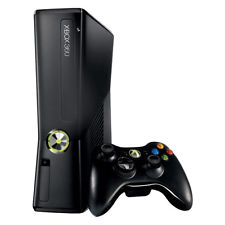



 PS4, Xbox One, Switch
PS4, Xbox One, Switch 