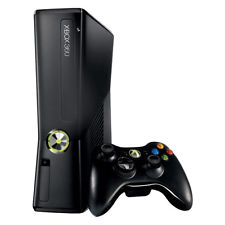|
|
Xbox News is a site that brings you the very latest Original Xbox, Xbox 360 and Xbox One news, the latest games and releases, Part of the
DCEmu Homebrew & Gaming Network.
THE LATEST NEWS BELOW
|
May 10th, 2018, 22:03 Posted By: wraggster
New beta release of the Xbox Original Emulator:
Cxbx Reloaded Git (2018/05/10) is compiled. Cxbx-Reloaded is an emulator for running Microsoft Xbox (and eventually, Chihiro) games on Microsoft Windows. The project began life as a fork of Cxbx with added 64-bit support. Work is currently underway to backport some of the improvements from Dxbx. Cxbx-Reloaded is still pretty unstable, don't expect it to run much at this point.
Cxbx Reloaded Git Changelog:
* Merge pull request #1147 from PatrickvL/DrawIndexedVerticesUP_PrimitiveTypeFallback
* D3D : DrawIndexedVerticesUP fallbacks for two unsupported primitive types
* Merge pull request #1146 from jackchentwkh/master
* Skip unsupported Primitive Type rendering.
* Merge pull request #1144 from jarupxx/LTCG_patch
* D3D : Copy over from Standard functions to LTCG optimized functions
http://down.emucr.com/v3/4903426571894784
To read more of the post and Download, click here!
 Join In and Discuss Here Join In and Discuss Here
Submit News and Releases Here and Contact Us for Reviews and Advertising Here |
|
 |
|
|
|
May 8th, 2018, 18:11 Posted By: wraggster
Sounds like Microsoft dont want to admit they are in last place ??
Microsoft happily provided sales figures when the console first launched back in 2013, but the company soon stopped reporting numbers after it passed the 10 million milestone three months after Sony’s PS4. Instead, Microsoft has been largely focused on providing numbers on active Xbox Live users, instead of hardware sales. Even today’s blog post includes “Xbox Live players are up 13 percent,” and that 600,000 friendships have been forged through the new Looking For Group feature. There are also more than 1.2 million clubs on Xbox Live now.
The reason we’re not hearing about Microsoft’s actual sales numbers is because there’s a sizable difference between PS4 and Xbox One sales. EA let slip that Microsoft had sold around 19 million Xbox Ones in January 2016, at a time when Sony was boasting of 35.9 million PS4 sales. Sony has provided regular sales updates, and the company recently revealed it has now sold more than 76 million PS4 consoles. In the previous Xbox 360 vs. PS3 generation, Microsoft’s Xbox 360 console managed to secure 32 months as the best-selling games console in the US, before the PS3 briefly broke the record ahead of the PS4 and Xbox One launches.
In a statement to The Verge, Microsoft says it no longer reports total console sales. “We are continuing to look at engagement as our key metric for success and are no longer reporting on total console sales,” says a Microsoft spokesperson. “We continue to see strong growth with time spent on Xbox Live, and look forward to bringing more unprecedented experiences on Xbox One, Windows 10 PC and mobile.”
via https://www.theverge.com/2018/5/2/17...es-2018-update
To read more of the post and Download, click here!
 Join In and Discuss Here Join In and Discuss Here
Submit News and Releases Here and Contact Us for Reviews and Advertising Here |
|
 |
|
|
|
May 7th, 2018, 21:13 Posted By: wraggster
Nice to have some Xbox One News:
Microsoft says that some of these features build on other items it added last month and will roll out in the coming weeks. The big new addition will be support for 120Hz displays. This builds on the support added this month for the 1440p resolution along with auto low latency mode. This new feature will bring support for 120Hz monitors in 1080p and 1440p resolutions.
The ability to group games and apps is coming with an enhancement to Pins called "Groups." Groups will allow users to create multiple collections of content that is made up of anything in the My games & apps section. Each of the Groups can have a custom name, organization, and order to them. Groups give users access to content inside across My games & apps, Home, and Guide. Groups are tied to the user account and will syncs across all Xbox One consoles. Initially, Groups will not be enabled for everyone in the Alpha ring, the feature will be rolled out gradually over time within Alpha.
Clip trimming is coming that will build on the new sharing feature that Microsoft rolled out previously. This will allow you to trim recent game captures directly from the Guide eliminating the need to switch to Upload Studio to edit your clips. Family settings are improving to help parents control more of what kids can see and do on the console.
The improvements here will flag important settings that are off or require attention. Some content in these settings are accessible via the web only; that includes activity reports and screen time limit settings Links are provided inside the menu to make it easy to access those items. Microsoft is also modernizing the Xbox Accessories app to make navigation easier and to look more like the standard Xbox One dashboard.
Button commands have been changed on the dashboard. The View button on Home can now edit the order of blocks or reorder items within Groups. A press of the View button on the main tab of the Guide will display more capture options. Microsoft notes that a subset of users could get additional experimental features not mentioned here.
https://hothardware.com/news/xbox-one-may-update
To read more of the post and Download, click here!
 Join In and Discuss Here Join In and Discuss Here
Submit News and Releases Here and Contact Us for Reviews and Advertising Here |
|
 |
|
|
|
May 5th, 2018, 10:38 Posted By: wraggster
Heres some news for Xbox One Fans:
I just got word from @tuxuser360 about Team OpenXbox.
Who are you?
We are a little group interested in Microsoft’s Xbox One Gaming console and, more specifically, the SmartGlass protocol.
Why did you start this project?
The original idea came up when a team member often forgot to power down his console when he left the house. He had no easy way of powering it down before he came back home. That little first-world-problem sparked the interest in the SmartGlass protocol and it’s inner workings. After some time we had done research regarding the whole protocol, documented it and created python libraries to make use of it, in a multi-platform fashion.
What do you provide?
We have several repositories serving you with code and documents to help you create your own projects on top of the SmartGlass protocol.
Provided Python libraries
Disclaimer
Xbox, Xbox One, SmartGlass and Xbox Live are trademarks of Microsoft Corporation. Team OpenXbox is in no way endorsed by or affiliated with Microsoft Corporation, or any associated subsidiaries, logos or trademarks.
OFFICIAL SITE: --> https://openxbox.org/
via http://www.maxconsole.com/threads/an...penxbox.46925/
To read more of the post and Download, click here!
 Join In and Discuss Here Join In and Discuss Here
Submit News and Releases Here and Contact Us for Reviews and Advertising Here |
|
 |
|
|
|
May 5th, 2018, 10:34 Posted By: wraggster
The awesome multi system supporting emulator has a new release, heres what systems this release is for starting with PC, Apple Mac, Android, IOS, Playstation 3, Playstation Portable, PSVita, Xbox Original, Gamecube, Wii, Wii U, Nintendo 3DS and Raspberry PI:
RetroArch 1.7.3 has just been released! Grab it here. This latest version has also been uploaded to the Google Play Store. If you’d like to show your support, consider donating to the team. Check here in order to learn more.
RetroArch now has a WIMP GUI, powered by the powerful multimedia framework Qt! This feature is available currently for Windows and Linux. macOS users will have to wait a while longer for this feature to arrive to their platform.
The WIMP GUI works as a companion to the main RetroArch window. You bring it into view by pressing the F5 key on your keyboard. From there, you can do many tasks:
- Select a game from any playlist
- Browse the file system or any attached media storage device and load a game.
- Scan directories for content and generate system playlists.
- Associate cores to an entire playlist or associate only one entry of a playlist to a specific core
Some things we’d like to note:
- This has been the combined work of bparker and Tatsuya79 that have worked tirelessly on this for a month. We are aware of several features that we’d like to implement, such as playlist editing, grid view layouts, etc.
- We are open to feedback on the GUI.
- You will likely not see this WIMP GUI on Android or iOS (or any game console for that fact) anytime soon. WIMP interfaces don’t lend themselves well to devices that rely on touchscreen or gamepad-based controls.
- (For Linux users) The Qt GUI should definitely work on X11. If you’d like to run it on Wayland, make sure you have the appropriate packages installed for Qt5 in your package manager. Be aware that Qt 5 cannot gracefully fail right now in case a platform module/plugin is missing from your system. This means that if you invoke the companion UI by pressing F5 on Wayland, and for whatever reason the platform module that Qt relies on in order to work on Wayland is not there, there is no way for RetroArch to gracefully fail there and just not show the companion UI. There will be a crash instead. Unfortunately we have talked to some Qt developers and they see no other way around this for now. The same situation applies for DRM/KMS right now. If we can find a better solution to this, we will certainly return to it.
- (For mac Users) You will have to wait a bit longer for this to arrive to the Mac port unfortunately. Hopefully that wait is not too long.
- We would like to still improve initial bootup times for the companion UI. Right now, on first initial startup, it can take anywhere from 5 to 10 seconds (depending on your harddrive and its performance), but on subsequent boots should only take 2 seconds or less for first startup. Hopefully by resorting to Link Time Code Generation and other avenues we can shave off some more seconds off this boot time.
OFFICIAL SITE: --> https://www.libretro.com/index.php/r...-7-3-released/
via http://www.maxconsole.com/threads/re...eleased.46926/
To read more of the post and Download, click here!
 Join In and Discuss Here Join In and Discuss Here
Submit News and Releases Here and Contact Us for Reviews and Advertising Here |
|
 |
|
|
|
April 15th, 2018, 22:05 Posted By: wraggster
Some Xbox 360 related news, awesome eh, heres the details:
x360ce v4.3.0.0 is compiled. Xbox 360 Controller Emulator (a wrapper library that translates the xinput calls to directinput calls) which allows your controller (GamePad, Joystick, Wheel, ...) to function like an Xbox 360 controller on a Windows PC. For example it allows you to play Grand Theft Auto (GTA) game with Logitech wheel.
x360ce v4.3.0.0 Changelog:
IMPORTANT Note 1: This is ALPHA release. Some things will not work and this release is intended to test games with Virtual X360 controller only.
IMPORTANT Note 2: Make sure your game is set to use XInput Devices. For example, in "Tom Clancy's Ghost Recon Wildlands" you have to set
OPTIONS -> CONTROLLER -> ENABLE CONTROLLER: *ONLY GAMEPADS*
IMPORTANT Note 3: Do not close "Xbox 360 Controller Emulator" during the game, just minimize it in order to reduce CPU use.
download https://github.com/x360ce/x360ce
via http://www.emucr.com/2018/04/x360ce-v4300.html
To read more of the post and Download, click here!
 Join In and Discuss Here Join In and Discuss Here
Submit News and Releases Here and Contact Us for Reviews and Advertising Here |
|
 |
|
|
|
April 14th, 2018, 21:28 Posted By: wraggster
Nice to have some Xbox News and especially when older games are now playable:
Never say Impossible, when it comes to Microsoft and their 'backwards' emulator compatibility developers, after basically adding all the Xbox 360 games workable with some improvements to their Xbox One console, they now been focused on bringing back the 'original classic Xbox 1 games', and it has turned out to be popular feature with tons of requests to fill from happy gamers, as such here they are:
The set to be released for the 17th will include the following games:
- Blinx: The time Sweeper
- Breakdown
- Conker: Live and Reloaded
- Hunter: The Reckoning
- Jade Empire
- Panzer Dragoon Orta
- SSX3
- The Elder Scrolls III: Morrowind
On the 26th of April, even more games will be playable. The list is:
- Destroy All Humans!
- Full Spectrum Warrior
- Mercenaries: Playground of Destruction
- MX Unleashed
- Panzer Elite Action: Fields of Glory (Only in Europe)
- Star Wars Battlefront
- Star Wars Battlefront II
- Star Wars Jedi Knight: Jedi Academy
- Star Wars Jedi Starfighter
- Star Wars Knights of the Old Republic II: The Sith Lords
- Star Wars Republic Commando
A few Xbox 360 games are getting an enhanced backwards compatibility update but only for the Xbox 1 X. These include:
- Darksiders
- Gears of War 2
- Portal 2
- Red Dead Redemption
- Sonic Generations
- Star Wars: Force Unleashed
Sadly, for those with just plain Xbox One console, they work but with reduced framerate and no enhanced graphics, if you want the full 'backwards compatibility' package you going to have to invest in Xbox One X console to get the extra horse-power you need under the hood.
NEWS SOURCE: Microsoft to add more games to Xbox 1 backwards compatibility (via) Wololo
via http://www.maxconsole.com/threads/mi...ibility.46792/
To read more of the post and Download, click here!
 Join In and Discuss Here Join In and Discuss Here
Submit News and Releases Here and Contact Us for Reviews and Advertising Here |
|
 |
|
|
|
March 5th, 2018, 22:50 Posted By: wraggster
Time for the Xbox One to get an official update, heres the release info:
Microsoft announced that its rolling out a spring update for the Xbox One family of systems. The update is currently available for Xbox Insider members (basically a group of beta testers) and should be available for regular users soon. The highlight of the update is the "Share Controller" feature, an update to Microsoft's Mixer that allows streamers to let anyone with a browser remotely control their game. Viewers can either use an on-screen gamepad provided by the streamer or plug a controller into their PCs and use that. For obvious reasons, the Xbox button will not work for viewers. Microsoft says that streamer and viewer will be able to work together in a game or the viewer can cause some trouble, which may entertain the rest of the audience.
What else does the spring update bring to the table?
- Broadcasts no longer stop when you switch games
- Broadcasts can be started from anywhere on Xbox One
- Microsoft Edge has been updated with a new look
- Microsoft Edge can now download and upload pictures, music and videos
- Option to balance game audio against background music
- Enhanced filter tools for club owners
- Enhancements to feeds
- Tournaments can now be started by anyone in Game Hubs. Being a member of a club is no longer required.
The features list is a work-in-progress. Microsoft expects to add more features to the spring update during the beta period.
source https://news.xbox.com/en-us/2018/03/...e-rolling-out/
via https://gbatemp.net/threads/xbox-one...dience.498015/
To read more of the post and Download, click here!
 Join In and Discuss Here Join In and Discuss Here
Submit News and Releases Here and Contact Us for Reviews and Advertising Here |
|
 |
|
|
|
February 22nd, 2018, 19:37 Posted By: wraggster
RetroArch is a front-end for various emulators that are called cores. Thanks to RetroArch, you can manage your entire multi-platform game collection from just one program and avoid having to fiddle around with various different emulators! With RetroArch, you can emulate consoles such as:
The NES, SNES, GBA and many more Nintendo consoles- The Genesis, Master System and Game Gear among other Sega consoles
- Arcade machines
- Various computers (such as old Amiga computers) and some game engines (PrBoom for DOOM
)
What got updated/changed in RetroArch 1.7.1?
RetroArch 1.7.1 brings along the following:
The Wii U port was greatly improved with shader and overlay support, increased stability while switching cores and menu shader effects.
The original XBOX port is finally back with 21 cores thanks to the fact that the RetroArch team still supports compiling with Visual Studio 2003 and has created a Direct3D8 driver which also works with older PCs.
Cores that support subsystems such as bSNES (Super Gameboy) and Same Boy (2-Link netplayer) can have their subsystem started directly from the RetroArch UI rather than through the command line
A new Direct3D 11/12 driver that has features such as overlay support, menu shader effects and being able to draw the menu itself so you’ll have a unified experience with nothing being out of place!
The Nintendo Switch port is now closer to being released than ever thanks to the recent major developments in the Switch homebrew scene. RetroArch is saying that a port for the Switch should be with us with the release of RetroArch 1.7.2 so stay tuned!
The SNES9X2010 RetroArch has been ported to the Nintendo Switch by Sean Torres thanks to the ReSwitched Team!
Web Player works again and many bug fixes across many platforms.
download https://www.libretro.com/index.php/r...-7-1-released/
via http://wololo.net/2018/02/22/retroar...d11-12-driver/
To read more of the post and Download, click here!
 Join In and Discuss Here Join In and Discuss Here
Submit News and Releases Here and Contact Us for Reviews and Advertising Here |
|
 |
|
|
|
February 19th, 2018, 23:01 Posted By: wraggster
Im just about to mod my modchipped Xboxs with bigger hard drives and put a load of games on them, heres a great article and video from one of the emulator greats from the Original Xbox Scene:
Back in the early days of the original Xbox Scene, newcomer 'Lantus' entered the homebrew world with his port of the SNES9x Emulator releasing it on 'xbins' and the rest is a massive history of more Emulators and Homebrews, and now he looks back at the wonderful start of the Xbox Scene with his latest retro video which is released below.
ModernVintageG said:My story about how i became involved with the original Xbox modding scene, who I was back then and how I wrote some of the most popular homebrew and emulators for the Original Xbox that you've probably played before!
To read more of the post and Download, click here!
 Join In and Discuss Here Join In and Discuss Here
Submit News and Releases Here and Contact Us for Reviews and Advertising Here |
|
 |
|
|
|
January 21st, 2018, 20:49 Posted By: wraggster
I try to stay with official releases these days but sometimes its good to post the beta releases, heres the latest release of CxBx:
Cxbx Reloaded Git (2018/01/21) is compiled. Cxbx-Reloaded is an emulator for running Microsoft Xbox (and eventually, Chihiro) games on Microsoft Windows. The project began life as a fork of Cxbx with added 64-bit support. Work is currently underway to backport some of the improvements from Dxbx. Cxbx-Reloaded is still pretty unstable, don't expect it to run much at this point.
Cxbx Reloaded Git Changelog:
* Merge pull request #875 from ergo720/LED
* comment on the led
* Merge pull request #874 from ergo720/LED
* LED
* Merge pull request #868 from PatrickvL/VariousFixes
* Log SetLEDSequence
* Switched over to new color-format conversion (required lowering an #endif)
* Unpatched D3DResource_AddRef, and avoid calling it wherever possible
* SMBus::ConnectDevice requires the same address-translation as ExecuteTransaction (otherwise, devices can't be found).
* HalWriteSMBusValue typo fix that allows it to succeed after the final IORead
download etc http://www.emucr.com/2018/01/cxbx-re...-20180121.html
To read more of the post and Download, click here!
 Join In and Discuss Here Join In and Discuss Here
Submit News and Releases Here and Contact Us for Reviews and Advertising Here |
|
 |
|
|
|
January 17th, 2018, 20:43 Posted By: wraggster
Heres some nice news for fans of the Original Xbox:
Vice64X v10b9 is released. Vice64X is a Commodore 64 Emulator port for XBox.
Vice64X v10b9 changelog:
* Updated interface to version CFv1b33. See "Interface Changelog.txt"
* Fixed Vice64 not properly displaying screenshots from the screenshot directory.
* Changes to the screenshot code to account for new directory layout when using "Extras menu" screenshot options.
* Fixed up the screenshot code so it will properly create the screenshot directory if it does not exist.
* Enabled GensX scanline filters for Vice64x!
download http://www.1emulation.com/forums/top...b7-new-update/
via http://www.emucr.com/2018/01/vice64x-v10b9.html
To read more of the post and Download, click here!
 Join In and Discuss Here Join In and Discuss Here
Submit News and Releases Here and Contact Us for Reviews and Advertising Here |
|
 |
|
|
|
December 30th, 2017, 23:18 Posted By: wraggster
Over at Team Xecuter they have posted news of the release of Kodi for the Xbox One:
We all here at MaxConsole, remember the glory days of original Xbox console modding, the main thing to install after you got it flashed or modded was a new dashboard like EvoX or AvaLaunch, and then of course right away installing XBMP with all its plugins, and now the joy of those days can be re-lived on the Xbox One console, as Microsoft surprising enough has helped the Kodi Team to port it over to UWP format and its now rolling out across the world on the Xbox One Store, with Europeans getting the first dibs!
Kodi is a very capable player that’s highly expandable thanks to third-party add-ons like live TV and DVR services — something Microsoft isn’t going to provide. But Kodi is perhaps best known as the go to app for piracy due to a wide variety of plugins that let you illegally stream television shows, professional sports, and films from the comfort of your living room. This has led to a cottage industry of so-called "Kodi boxes," often built around cheap HDMI dongles like Amazon's Fire TV sticks. While the XBMC Foundation has attempted to distance itself from the illegal third-party plugins, it's also benefited from the exposure.
In a blog post, Kodi warns that the Xbox One download isn’t finished and may contain missing features and bugs. Here are a few known limitations as of today:
- There’s limited access to only part of your Video and Music folders.
- Network support is limited to NFS:// shares.
- There’s no access to attached storage or to the Blu-ray drive.
- There might be problems with some add-ons.
Kodi began life as XBMC (Xbox Media Center), or XBMP (Xbox Media Player) if you want to track back to the original incarnation that ran on hacked first-generation Xbox consoles — a capable PC with high-end graphics that Microsoft sold at a loss in order to gain an industry foothold back in the early noughts. So really, it's only fitting that Kodi should return to the roost.
via http://team-xecuter.com/kodi-media-p...-the-xbox-one/
To read more of the post and Download, click here!
 Join In and Discuss Here Join In and Discuss Here
Submit News and Releases Here and Contact Us for Reviews and Advertising Here |
|
 |
|
|
|
December 17th, 2017, 23:08 Posted By: wraggster
Heres an article from Kotaku discussing the Xbox One this year, heres an excerpt:
Finally there’s the Xbox One X. Announced in 2016 as Project Scorpio, “the most powerful console ever,” Microsoft’s third iteration of the Xbox One hardware is an impressive piece of hardware. Games developed for or updated to take advantage of the One X’s speedy CPU, powerful Radeon graphics chip and enhanced memory bandwidth can run at native (or near-native) 4K resolution, deliver sharper textures, more stable framerates and enhanced lighting effects. While the One X was built to take advantage of the latest 4K, HDR television technology, owners of older sets can still benefit from enhanced performance and supersampling—rendering games at 4K and then downscaling them to 1920 x 1080 resolution, resulting in sharper visuals. It’s the best way to play Xbox One games.
full article http://www.kotaku.co.uk/2017/12/14/t...ox-one-in-2017
To read more of the post and Download, click here!
 Join In and Discuss Here Join In and Discuss Here
Submit News and Releases Here and Contact Us for Reviews and Advertising Here |
|
 |
|
|
|
December 10th, 2017, 22:29 Posted By: wraggster
Heres a new version of the Nes Emulator for the Original Xbox:
MednafenX-NES v15b14 fix is released. MednafenX-NES is a NES Emulator for XBox.
MednafenX-NES v15b14 fix Changelog:
Updated to madmab edition interface CFv1b32. See "Interface Changelog.txt"
* The option to "prevent rewind and rewind toggling" in the "Dummy/Lockdown mode" is now available and works on Mednafen emulators.
* Changes to the screenshot code to account for new directory layout when using "Extras menu" screenshot options.
* Game SFX volume is no longer saved with a game configuration.
* Selecting a NES palette was not only not "auto selecting" the emulator directory (D:\\), it was not properly returning you back to the ROMs folder (fixed). I also moved the ".pal" files into the "Palettes" directory. So make sure you create that directory and place the ".pal" files in there.
* Fixed issue where emulator would crash if it was unable to find the palette file. It also now looks for palette files in the "D:\palettes" folder. So make sure you move any palettes you are using into that folder.
* Fixed issue where in game menu "VS" options were not displaying when playing "VS" games only "FDS" options.
* In game menu options now properly display dipswitch/insert coin options only when using "VS" cart and "FDS" options when playing a "FDS" game.
* Added MDFN_FASTCALL function to all relevant areas.. in theory this should help speed up some games on the 'ol xbox!
* Converted all mappers to dynamically allocate WRAM as needed (for memory savings).
* Decoupled the PCE and LYNX cores to allow easier updating of code.
* Total memory saving from two above changes is about a half a megabyte of RAM.
* Added IRQ code to the FDS driver to fix blinking status screen issues with Druid and Famicom Grand Prix I
* Updated or added several mappers improving game compatibility. The following mappers were either added or updated. 1, 3, 7, 11, 18, 28, 29, 30, 35, 36, 66, 68, 79 (Nina6), 83, 87, 90, 103, 112, 113, 114, 115, 116, 121, 123, 132, 137 (S8259D), 139, 141 (S8259A), 142 (KS7032), 143 (TCA01), 144, 145, 146, 150 (S74LS374N), 156, 172, 173, 176 (BMCFK23C), 178, 183, 185 (copy protection), 189, 190, 202, 205, 208, 209, 211, 212, 216 (bonza), 219, 221
* The following games are working now. Aladdin (Super Game), AV Bishojo Senshi Girl Fighter, Bao Qing Tian, Blood Of Jurassic, Bravesoft_Windows_2000, Bubble Bobble (FDS Conversion), Chess Academy, City Fighter IV (Sound), Contra Fighter, Daiku no Gen San II, Donkey Kong Country IV, Dragon Running, Earthworm Jim 3, Exciting Basket (FDS Conversion), Family Basic v3, Family Trainer, Faxanadu Restoration, Fighting hero III, Final Combat, Great Wall, Green Beret (FDS Conversion), Gyruss (FDS Conversion), Hell Fighter, Hot Dance 20000, Hot Slots, Jin Gwok Sei Chuen Saang, King of Fighters '97, Korean Igo, Magic Jewelry II, Master Fighter II, Mega Man III Ultimate, Mei Shao Nv Meng Gong Chang, Metroid - Jin Ji Zhi Ling (FDS Conversion), Monty no Doki Doki Daisassou (FDS Conversion), Ninja Jajamaru, Ninja Jajamaru's Big Adventure, Panda Prince, Poke Block, Portopia, ProWrestling (FDS Conversion), Racermate Challenge 2, Rockball, Sidewinder, Street Fighter IV, Street Heroes, Strike Wolf, Suikan Pipe (Gimmick Bootleg), Super Mali Splash Bomb, Super Pitfall: 30th Anniversary Edition, Test Ver. 1.01, Time Lord, Tiny Toon Adventures VI, Toy Story (unl), Twin Dragons, Twin Eagle, Ultimate Mortal Kombat 3 14 people, Wario Land II, Wagyan Land III, World Heroes II Pro, Zanac (FDS_Conversion), Zelda - Triforce of the Gods, Zelda II Challenge
* Added the following games to the "bad header list" so they now work properly. Dancing Blocks, Genius Bakabon, Kid Nikki III, Lupin The 3rd, Lupin The 3rd, Penguin Wars, PipeMania, Toy Story, Wagyan Land II
* Added the following "Unif" mappers. FS304, KOF97, SHERO, 603-5052, 22211, F-15, 158B, OneBus, G-146, FK23CA, 11160, KS7017, BB, CITYFIGHT, DANCE2000, KS7016, AC08, KS7057, KS7037, LH32, HP898F, 8-in-1, MALISB, RT-01, SMB2J, 8157, 42in1ResetSwitch, TEK90, 64in1NoRepeat, 70in1, 70in1B, DREAMTECH01, CC-21, 810544-C-A1, DRAGONFIGHTER, 810544-C-A1, YOKO, NTD-03
* A bunch of multi-cart games playable now. 100-in-1, 138-in-1, 777777, 88888, 88888 (cool), 999999, Power joy supermax, Superarcade, 150-in-1 Unchained Melody, 1994 Super HIK 14-in-1, 23 Plus 222-in-1, 6-in-1 (MGC-023), Dance 2000 12-in-1, 125-in-1, 4-in-1 [FK23C8026], 4-in-1 [FK23C8045], 4-in-1 [FK23C8056], 4-in-1 [FK23C8079], 9999-in-1 (Anim Splash, rev 13), Super HIK 300-in-1 (1994), Prima Soft 9999999-in-1, Super 8-in-1 (with Rockin' Kats), 2000-in-1, 4-in-1 (OK-411), 106-in-1, 4-in-1 1993, 42-in-1 (Reset Switch), 45-in-1, 64-in-1 (No Repeat), 70-in-1, 800-in-1, Mi Hun Che (As), Asder 20-in-1
* Added several other games from the fceultraumm "bad header list".
* Updated the input drivers. Space Shadow is playable now.
Madmab Edition Interface changes
Madmab Edition Interface CFv1b32 changes ...
* Commented out a line that was resetting the refresh rate thus preventing users from taking advantage of "Force PAL50 Mode" to get 50hz speed in 720x480 or 640x480 mode (even though the screen ratio is incorrect).
-----------------------------------------------------------------------
Madmab Edition Interface CFv1b31 changes ...
* Delete game configuration modified to remove "inputmap.cfg" and "mednafen.cfg" for the MednafenX series of emulators.
* Minor change to the manual screenshot advancement code as well as fixes for Vice64 not properly displaying screenshots from the screenshot directory.
* Fixed issue where menu state was sometimes not being reset to MAIN_MENU when exiting a game (for example pcsxbox not starting because of a bad cue file).
-----------------------------------------------------------------------
Madmab Edition Interface CFv1b30 changes ...
* Fixed an issue where changing the software filter in-game would cause a crash (Neogenplus GX core only)
* BoxCart art and screenshot textures are cleared on game start to help free up a little memory before launching a game.
* Removed redundant code.
-----------------------------------------------------------------------
Madmab Edition Interface CFv1b29 changes ...
* Running any emulator on a PAL50 system with videomode 640x480 and Force PAL 50 set to No would cause a crash (black screen). Fixed.
-----------------------------------------------------------------------
Madmab Edition Interface CFv1b28 changes ...
* Fixed were it was possible to lower CDDA volume and MP3 music volume (background music) below 0...
* Fixed issue where setting the game screen size/position to other than Pixel Accurate would reset the flicker fixer, software and hardware filters to ( 0, point, and none).
* Fixed another case where the UI was not going back to the "ROM directory" when changing default directories.
download http://xport.xbox-scene.com/
via http://www.emucr.com/2017/12/mednafe...15b14-fix.html
To read more of the post and Download, click here!
 Join In and Discuss Here Join In and Discuss Here
Submit News and Releases Here and Contact Us for Reviews and Advertising Here |
|
 |
|
|
|
December 10th, 2017, 22:26 Posted By: wraggster
Heres a new release of the sega multi system emulator for the Original Xbox:
NeoGensPlusGX v1b10 fix is released. NeoGensPlusGX is a multicore emulator which emulates: Sega Genesis/Megadrive, 32X, SegaCD/MegaCD, Sega Master System, Game Gear, SG-1000, SC-3000, SF-7000, MK3.
NeoGensPlusGX Changelog:
This is a multicore emulator based off of two emulator cores..
Cores are - Gens (Neogenesis) v25.19b, Genesis Plus GX v1.15b.
Genesis Plus GX core is by EkeEke. Initially ported by A600 to SDLx.
converted to x-port (Madmab Edition) and DirectX by Madmab and XtecuterX73.
Read the Readme-NeoGenesis.txt for all news regarding the Neogenesis core up to v25.14b.
Read the Readme-GenesisPlusGX.txt for all news regarding the Genesis Plus GX core up to v1.07b.
Beta Updates Both Cores
* Updated to madmab edition interface CFv1b30. See "Interface Changelog.txt"
Genesis Plus GX v1.15b
* Changes to the screenshot code to account for new directory layout when using "Extras menu" screenshot options.
* Thunder Force III was hanging due to the improved fifo timing accuracy and later fixed by an update, see below core changes.
* Pier Solar was not working in previous build but appears to be working now (may be due to the fifo timing fixes)
* Rewind was causing framerate issues with some games when running in 720p mode. (Example: Beginning of Sonic 3 Angel Island Zone). Fixed.
* Core updated to all changes up to 09/20/17. See below changelog.
[Core/IO]
* Increased Sega Mouse latency (fixes mouse support in Star Blade)
[Core/Sound]
* Fixed PSG noise channel bug.
* Fixed 3-Band EQ implementation.
[Core/VDP]
* Allow active screen width to be modified during first two lines (Bugs Bunny in Double Trouble).
* Improved VDP status read timing accuracy (fixes 'Marvel Land' demo mode).
[Core/CD]
* Fixed CD hardware buffer initialization when using dynamic memory allocation.
[Core/MD]
* Added (very basic) emulation of Flashkit MD hardware.
download http://www.1emulation.com/forums/top...cd-new-update/
via http://www.emucr.com/2017/12/neogens...v1b10-fix.html
To read more of the post and Download, click here!
 Join In and Discuss Here Join In and Discuss Here
Submit News and Releases Here and Contact Us for Reviews and Advertising Here |
|
 |
|
|
|
November 20th, 2017, 22:01 Posted By: wraggster
Nice to see the Original Xbox get some emulation loving, heres the release details:
SNES9Xbox v6b08 is released. SNES9Xbox is a SNES/Super Famicom emulator for Xbox.
SNES9Xbox Changelog:
* All cores updated to madmab edition interface CFv1b31. See "Interface Changelog.txt"
* Fixed fast forward in 1.51 and 1.53 cores which got messed up with the new frameskip options.
* Fixed issue for PAL50 users (see "Interface Changelog.txt")
* Fixed issue where using a real mouse was not working in 1.51 and 1.53 cores.
* Changes to the screenshot code to account for new directory layout when using "Extras menu" screenshot options.
* Added perfect pixel modes for 720x480 and 720x576.
* Translation patch for Tengai Makyou Zero : Far East Of Eden now works (1.53 core only).
* Bumped up the rewind frameskip to accomodate for the slowdown cause by rewind in the 1.53 core.
* Added SPC7110 games to the list of games that rewind is auto disabled for.
* Lots of fixes to the lightgun code for those using real lightguns. Back is mapped to secondary fire (mouse right ). Up/down/left/right on lightgun mapped to snes pad gamepad. Reload (by aiming off screen and firing) should work properly now except for T2.
* Internal snes9x cross hair does not display when using a real lightgun.
* Mouse middle now mapped to super scope pause
download http://xport.xbox-scene.com/
via http://www.emucr.com/2017/11/snes9xbox-v6b08.html
To read more of the post and Download, click here!
 Join In and Discuss Here Join In and Discuss Here
Submit News and Releases Here and Contact Us for Reviews and Advertising Here |
|
 |
|
|
|
July 15th, 2017, 16:50 Posted By: wraggster
As I catch up on news from each scene heres one about the Xbox One Browser Exploit:
Have you been waiting for an 'Xbox One Hack' well here it is finally, but it was 'patched out' by Microsoft recently with their Win10 Creator's Update that rolled out earlier this week!
But still if you are an 'coding expert', and have an 'non-updated' Xbox One console laying around to enjoy this release all you have to do is replace the 'shellcode' with something meaningful for your own unique Xbox needs!ms-xb1-edge-exp
- For Xbox-SystemOS version: 10.0.14393.2152 (rs1_xbox_rel_1610 161208-1218) fre, 12/14/2016
- Other versions will most likely need modifications to the script.
Credits:
Info:
- It is not sufficient to start an .exe via shellcode
- Exploiters, be creative!
- It is desired to find a way to invoke edge engine when console is offline
Greets from unknownv2 & mon0 _
More info: http://team-xecuter.com/xbox-one-edg...loit-released/
To read more of the post and Download, click here!
 Join In and Discuss Here Join In and Discuss Here
Submit News and Releases Here and Contact Us for Reviews and Advertising Here |
|
 |
|
|
|
July 15th, 2017, 16:48 Posted By: wraggster
More excellent news for Xbox One hacking fans:
It has been a while since we hear from @tuxuser, but he is back and with nice little update to his previous NANDOne utility, so check out out today at his Official GITHub Project Page which is linked below, and start enjoy playing with your XB1 NAND Flash Dumps again!Xbox One NAND Filesystem tool
Parses Xbox One Nanddumps for filesystem header and extracts the binary files. It's probably not very compatible and contains bugs for sure
Enjoy!
Requirements
- Python 3.*
- Xbox One eMMC NAND Dump
- Python libs: construct
More info: http://team-xecuter.com/nandone-v0-0...-one-released/
To read more of the post and Download, click here!
 Join In and Discuss Here Join In and Discuss Here
Submit News and Releases Here and Contact Us for Reviews and Advertising Here |
|
 |
|
|
|
July 15th, 2017, 16:47 Posted By: wraggster
Another excellent recent release is Vantage the Modding Tool for Xbox One Games
To read more of the post and Download, click here!
 Join In and Discuss Here Join In and Discuss Here
Submit News and Releases Here and Contact Us for Reviews and Advertising Here |
|
 |
|
|
« prev
13
14
15
16
17
18
19
20
21
22
23
24
25
26
27
28
29
30
31
32
33
next » |
|
|