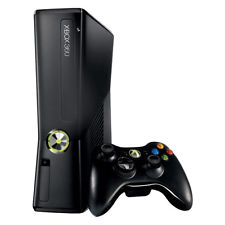Posted By: Skye
nes6502 just released a new version of his great SNES emulator for the Xbox.ZsnexBox 2.92
What's New:
-Fixed a bug in SRAM based cheat codes. This bug could potentially corrupt SRAM files and/or cause some codes not to work. It's fixed now.
-Added two new Xbox hardware Audio filters. These are Ambience and Cathedral. I HIGHLY recommend people checking out the Cathedral filter. It's not a filter you'll want to use all the time, but it adds a great sense of 3D atmosphere to lots of games (especially if you are hooked up to a surround sound system). For example, go into any palace in Zelda 3. Turn on the Cathedral filter, and you'll see what I mean. There are also some games that sound great with it on all the time (like Donkey Kong Country) in my opinion.
-Added Force Feedback support. Each game can have up to 10 different force feedback settings. Each of these 10 slots can be assigned to any of the 4 Xbox controllers.
The values that can be changed are:
-On/Off
-Rumble on Value Change/Decrease/Increase
-Address
-Description
-Motor One Strength
-Motor Two Strength
-Motor One time (in seconds)
-Motor Two time (in seconds)
-Rumbles to Skip (See Notes below)
Each rumble can also be tested in the config. screen of that rumble slot. This way, you can play with the numbers, and immediately see what the Force Feedback will feel like.
Rumbles are based only off cheat codes found through searching (not AR or GG codes). However, the rumbles are not tied to the Cheat Search slots. For example, let's say the user searches for the life bar in Final Fight. Once they've found it they may assign the address to Cheat Search Slot 1. Then they can go and setup a rumble that monitors this address found in Cheat Search Slot 1. The rumble is then saved to a separate file. So the user can go erase the Cheat Code and it will not affect the rumble. So the user can have a "working" Cheat Search slot that they can use to find all their rumble addresses.
Often, when you find a rumble address for a game and enable it, there will be a certain undesired result. What I mean is the SNES may set/reset/clear that address 10 times as soon as you start the game. So your controller would start rumbling for no apparent reason. The amount of times this happens is always constant on a case by case basis. For example, let's say you found the address that represents the life bar in Final Fight (which you can find in like 10 seconds of searching). You then assign it to Rumble Slot 1 and set it to rumble every time this address decreases value (i.e. you got hit in the game and lost energy).
Now the next time you start Final Fight the controller may rumble a couple times. This is because the SNES is setting/clearing/etc... values in the address you specified for Rumble Slot 1. So how do you fix this? Easy. Just set the "Rumbles to Skip" option for that particular rumble. I usually create my rumble. Then I restart the game. I then play until I am actually on the first stage (i.e. where I could lose energy). All the while I am counting the number of "wrong" rumbles that happened from the time the game started. Let's say for this example, it rumbled twice before the first stage even started. So I go and set the "Skip Rumbles" value for this slot to "2". Now, every time I play this game I won't get any "fakeout" rumbles on boot up, during intros, intro movies, etc...
Just to make things a little easier, I have included rumble files for the following games (in the "extras" folder):
Actraiser (NSS)
Actraiser
Aladin
Battletoads and Double Dragon
Bazooka Blitzkreig
BS F-Zero Grand Prix 2
Castlevania: Dracula-X
Choplifter 3
Combatribes
Demon's Crest
F-Zero
Final Fight
Final Fight 2
Final Fight 3
Final Fight Guy
Joe and Mac
Joe and Mac 2
Killer Instinct
Legend of the Mystical Ninja
Megaman 7
Megaman X
Megaman X2
Megaman X3
Metal Combat
Mickey Mania
Mortal Kombat
Mortal Kombat II
Mortal Kombat 3
Ultimate Mortal Kombat
Ninja Warriors
Prehistorik man
Maximum Carnage
Star Fox
Street Fighter 2
Street Fighter 2 Turbo
Super Castlevania IV
Super Metroid
Super Punchout
Super Star Wars
Super Street Fighter 2
TMNT: Tournament Fighters
TMNT 4
X-Men Mutant Apocalypse
Zelda 3
All you have to do is make sure they match your ROM names and copy them to the ZsnexBox\rumble folder. They are already setup great and enabled. Definatly try the F-Zero one if nothing else. It'll give you a good idea how cool force feedback can be on SNES games. The above rumbles mostly just represent Player 1 energy loss. Each of them took me on average of 30 seconds to create from start to finish. So there are lots more cool things that can be applied to rumble. I hope people will post some of the cool things they find that are not apart of the above rumble files.
Notes:
-I still need to add rumble file loading when a game is launched through the command line. It will appear in the next beta.
-There is currently no easy way to edit the rumble descriptions. In fact, editing the cheat code descriptions is a pain as well. I'm working on a better solution for both of these.
Thanks:
-BIG thanks to the Gens author that got me thinking about how force feedback could work on classic games that had no support for them. He's the real genius behind this, since he had a working Streets of Rage Rumble driver years ago.
-Xport for some rumble type suggestions, ideas, abilities, etc... either directly or indirectly from his rumble functionality.
-Everybody at Xbox-scene
-Anyone I forgot
By the way, a challenge for all you expert cheat searchers (I am certainly not one of them). Force Feedback Challenge: I never could find the energy address for Earthworm Jim 1 and 2, as well as car collisions in F-Zero. Hopefully someone can find these and post updated rumble files for them.
Via Xbox-Scene.