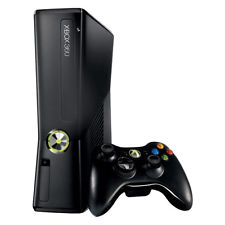|
October 31st, 2009, 00:33 Posted By: wraggster
News from Consolesource

The Xecuter 360 Blaster CK3 is the latest revision from Team Xecuter and replaced the previous model the Blaster 360 NE, they have now added Lite-On v1 & v2 support and the kit has a probe to use on Lite-On v1 drives to obtain the key without any soldering. The Blaster CK3 comes with a Hitachi PCB Fix is an external switching device when, once fitted, allows you to flash your DVD Firmware without ever having to open up your Xbox 360 case ever again. In the era of constant firmware updates with over 40+ so far, the Xecuter 360 Blaster CK3 is an absolutely essential tool saving both time and effort, by making the firmware update process a walk in the park.
Another incredibly cool function is being able to dump your game backups to your PC using Xecuter 360 Blaster CK3, this is now a fast and simple process, as most of you know a Kreon drive can cost nearly as much as the Blaster CK3 alone, so buying a blaster is a great way to keep your drives firmware up to date, and if you want to make backups of your original games this can be done with the drive in your console rather than having to get a Kreon drive as well. A perfect ergonomic design for the 360 Blaster CK3 means there is no soldering and no cutting of the external case – just plug her in and off you go. You only ever have to open up your case once! No longer will you have to have your console in pieces all the time, and no longer will you have to take the console apart every time you need to update new features and functions or essential bug fixes, no longer do you have to have your Console in bits every time you want to dump a game backup to your PC. The 360 Blaster CK3 is an essential tool for those who wish to go down the firmware path rather than chipping.
Order the Xecuter Blaster CK3 from ConsoleSource.com for as low as $59.95.
Once installed never open up the case again to update firmware
Extensively tested on ALL Hitachi and Samsung (inc Hitachi 46 and 47)
High Quality Digital Sata Exchange Switching
No soldering, nor any cutting of the Xbox 360 case or shell is required
5 minute install
Modeb switch for Hitachi
Eject Button
High quality Sata Port (to connect to SATA or X360USB externally)
Samsung MS28 / Power On-Off Switch
Superior quality design – no cheap China manufacturing
Ergonomically matched to the 360 case
Colour co-ordinated cables making installation a snap
LED Glow feature
LED Glow Off / Led Perm On / LED Off switch
Streamlined internal design
No need for a separate PSU – saving you more money and time
Includes free T10 screwdriver & 360 Case Unlocking Tool
For more information and downloads, click here!
 There are 0 comments - Join In and Discuss Here There are 0 comments - Join In and Discuss Here
|
|