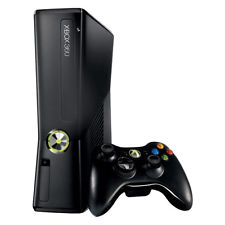|
December 11th, 2013, 01:34 Posted By: wraggster
Microsoft will release a mandatory Xbox One system update on Tuesday afternoon.
Going live at 5pm PST (8pm EST, 1am on December 10 in UK), the update will tackle issues with multiplayer, SmartGlass, notifications, dashboard performance, and wireless networking.
 Here are the full patch notes: Here are the full patch notes:- Addresses SmartGlass issues for some users when coming in and out of connected standby
- Addresses multiplayer issues for some users when re-joining games
- Addresses issues with inconsistent notifications for some users
- Addresses dashboard performance for some users
- Offers improvements for Xbox One's TV, system update, and content update services for scaling over time
- Updated wireless networking driver to improve connectivity issues for some users
After the auto-download is complete, the Xbox will shut down completely and the 'Xbox On' voice command won't respond. You'll need to turn on the console manually and install the update fully to re-enable Kinect voice activation.
Here's some further info on the the installation process for 'Instant On' users:- Your console will automatically download the update after you turn it off. Once the update has been downloaded in the background, your console will power completely down. Please note: You will need to manually power your console back on after the update has been downloaded. Because the update will power your console completely down, the "Xbox On" voice command won't be available until after the update is fully installed.
- When you turn the console on you'll see the update being applied. After that, your Xbox One will reboot. You'll know the update is installing when you see the Xbox logo on the green background (like at the top of this post.) This can take anywhere from 2-5 minutes. Once the update has finished installing, you'll boot to the Home screen and you're all set.
- Don't worry, if you are out of town for the holidays, you console also does regular checks for updates and will download it in the background even if you have not used you Xbox One in a couple of days.
Addressing Xbox One owners concerned about a lack of game demos available on the new console, Xbox Live director of programming Larry 'Major Nelson' Hyrb said recently, "It is (and always has been) up to game developers to do demos for their own games. They'll be more demos for Xbox One as the platform goes forward."
http://www.computerandvideogames.com...player-issues/
For more information and downloads, click here!
 There are 0 comments - Join In and Discuss Here There are 0 comments - Join In and Discuss Here
|
|