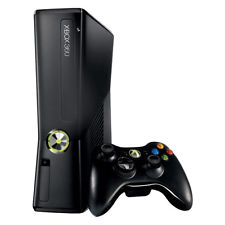|
February 18th, 2009, 20:15 Posted By: Shrygue
via Games Industry
Microsoft is investigating a serious system design flaw in its Xbox Live accounts system which is leaving some active Xbox 360 gamers with no choice but to start afresh with new Gamertags, deleting any achievements they may have accumulated in the past four years.
The problem stems from the Windows Live ID email address that's required to set up a Gold membership, and specifically those which are automatically set to expire after a period of inactivity, such as Hotmail.
If a user allows their Windows Live ID email to expire - perhaps because they use an alternative such as Gmail on a day-to-day basis - the email account is deleted, along with any Gamertag that may be associated with it, even if the user has set up additional non-Hotmail addresses in the meantime.
A Microsoft customer services representative confirmed the problem, apologising and adding: "The only alternative is to set up a new Gamertag with your preferred email address."
She added that there was no way around the problem, and that any achievement points gained were non-transferable, and would therefore be lost - despite any user affected still having an accurate, up-to-date profile existing on their own Xbox 360 hard drive.
GamesIndustry.biz has confirmed the problem exists with a relatively small percentage of users, and while the issue does not prevent gamers from playing offline with a Silver membership, it will prevent them from upgrading at any time to Gold status, effectively blocking any ongoing online multiplayer activity - one of the facets which made the service so popular in the first place.
Downloads from the Live Marketplace appear unaffected by the issue, which can be diagnosed via a '8015d080' error code when any new subscription attempt is made.
UPDATE: Microsoft issued this statement in response to a request for comment on the problem: "We are investigating this issue and don't have any further comment to make right now. Any consumer with any issues regarding their Xbox 360 or Xbox Live account should visit xbox.com/support or call their country's customer support number."
For more information and downloads, click here!
 There are 0 comments - Join In and Discuss Here There are 0 comments - Join In and Discuss Here
|
|