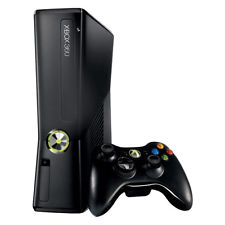|
March 13th, 2006, 17:28 Posted By: wraggster
Lik Sang have done one of thier great Hands On Reviews for the Xbox 360, heres the details:
For those of you who think 64 Megs is just not enough, we have today received stock of the Memory Transfer Kit from Datel for Xbox 360. While the product ships for US$ 14.99 within 24 hours, we took one of them to the test.

Preliminary Scene Developments
Early stage developments started already a couple of months ago in the scene... Before there was a commercial product from Datel, there was already a freeware called Xplorer 360 and some hand-made adapters that allowed you to exchange files back and forth between a PC and a 360 Memory Card. Xplorer 360 is already at beta version 4 and is available from the fine guys at 360GameSaves. Relying on a horde of D.I.Y. users, the popularity of the program grew a lot lately amongst hobbyists circles. We have even witnessed some efforts here and there from people like William Gonzalez, who have been assembling PCBs for those clumsy guys, like myself, who can't get nothing else than a couple of fingerburns out of a soldering iron.
William actually shared a couple of his prototypes with us in the week prior to Datel's announcement of the Transfer Kit, and for the low-price of US$ 5, they do their job quite neatly. Of course, there is no casing on them and that might represent a problem for many of you out there, both cosmetically and because of the risk to damage the pins in which you slot your Xbox 360 Memory Card (since the pins are completely naked and not protected by any kind of plastic connector). That's where the retail-ready Transfer Kit from Datel comes in with perfect timing...
Hands-on with Datel Transfer Kit
The Transfer Kit is the first professionally mass-produced adapter of its kind. It comes in a nice clamshell blister packaging as brick and mortar retailers like them. Out of the box, you'll get the Transfer Kit itself, an installation CD, a professional user's manual freshly baked by Datel's printing factory, and, as a free bonus, a complimentary adapter for Xbox1 Memory Cards.
 
When you plug the Transfer Kit and a Memory Card 360 for the first time into your USB port, Windows will detect it, prompting you to install drivers. Insert the supplied disc into your reader, point to the CD drive as the correct location to get the hardware drivers from and you're ready to go.
From the installation CD, you can furthermore install both Action Replay Xbox (for the complimentary Xbox1 Mem Card Adapter mentioned above) and the Xchange360 software that the UK based peripheral company prepped up for their new Transfer Kit. Xchange 360 allows you to back-up a complete Memory Card image to your PC hard drive, or, going the other way around, to restore an image back to the Memory Unit. Xchange360 does not extract or isolate single files. You will always have to transfer a complete "image" back and forth with the PC, which kinda limits the fun.

Luckily, the Xplorer360 freeware comes to the rescue on this. The latter does let you play around with separate files, be them pictures, game saves or others. This adds a lot of freedom to your data management, not to forget it makes it a whole lot easier for users to share files with one another. This is where the community can exchange their records in order to unlock in one click the games' cars, ammo, lives, eneregy and whatnot. So far, some gamers even successfully extracted screenshots that they took using the Photo Mode in Project Gotham Racing. That's a new cool way for a trendy magazine editor to generate stills [wink]. Tricky software, the Xplorer360 is much more interesting than Datel's Xchange360, even some homebrew scripts and power saves would theoretically work using this interface!
The good news is that Xplorer 360 does function properly with the Transfer Kit from Datel. You just need to make sure you DON'T install the drivers from the Datel disc. Instead, when plugging in your Transfer Kit for the first time and being prompted by Windows about drivers, point it to these INF files (after Unzipping them first - files supplied to us by William Gonzalez again, special thanks for all the help!). Then get Xplorer ready and enjoy. If you had installed the Datel stuff before reading these lines, chances are you are too exciteable, but chances are even greater that there is a way to troubleshoot the mix-up. Just go into the Control Panel of your OS and remove the USB device. Then insert the Transfer Kit to be prompted by Windows about drivers one more time. When you are, install the correct drivers in order to run Xplorer smoothly.
Beware that whether you use Xchange or Xplorer, one thing will not differ: some of your files cannot be used on another Xbox 360 system than yours. Arcade games, downloaded content from the Marketplace, among others, are connected to your Xbox Live account and will therefore not run at your friend's place on another console using another Xbox Live account. Keep this in mind when suddenly something seemingly refuses to run, and keep making your own experiments to find out exactly what and how.
PS: For those of you who are asking themselves, we tried copying Xbox1 saves from Halo 2 to a 360 Memory Card but so far we failed in loading these files back while playing the Bungie hit on the nextgen console from Microsoft. Without playing around with the filename, the file structure and the code, it just didn't work out. That doesn't mean some zealous coders in the wild won't figure it out later on...
For more information and downloads, click here!
 There are 1 comments - Join In and Discuss Here There are 1 comments - Join In and Discuss Here
|
|