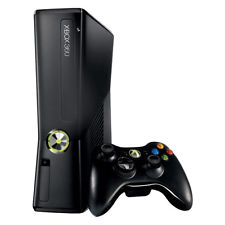|
January 31st, 2012, 21:44 Posted By: wraggster
Xamphear released a new version of 360 Content Manager for JTAG & RGH 360s:
[QUOTE]
What This App Does:
* Browse 360 files on your PC by their real info, like game name and package title.
* Unlock XBLA, DLC and Avatar files downloaded from Xbox Live.
* Upload files (XBLA, DLC, GOD, Avatar, Title Update) to your console over FTP with a single click. Files are automatically uploaded to the right folders.
* Drag and drop files to other applications, if you'd prefer to use your own FTP client.
* Organize a messy folder of downloaded content into 1 of many different directory styles. Restore the original filenames for XBLA and DLC files.
* View the MediaID of Title Updates and GODs so you can match them, and search JQE and XBUC for matching TUs.
* View the MediaID of ISO files. (Requires abgx360)
* View the MediaID of default.xex files.
* Browse your 360's hard drive directly, using FSD. This allows you to delete, unlock, edit and copy the contents of the 360's internal drive over the network.
What's new/fixed:
Bug fixed in Content Organizer, GODs are properly moved between drives
now. Managing content on the 360 itself has been streamlined, drive
mapping is preformed automatically. FSD version 2.2 or higher is HIGHLY
recommended when using this feature. Preview added to the Content
Organizer so you can see the new folder each file will be placed in.
All of the options in the Content Organizer are saved between uses now.
The Library Scan feature has been removed. Date Modified column added.
Fixed bug in uploading when using xFTPdll. Uploading game saves is now
supported, saves are sent over FTP to the proper profile folder location.
Fixed crashing in XP when "File Exists" dialog is displayed. Added wizard
to walk new users through common uses of the program. Disable it and you
will not see it again.
http://www.xbox-scene.com/xbox1data/...lpkFxIYgbQ.php
For more information and downloads, click here!
 There are 0 comments - Join In and Discuss Here There are 0 comments - Join In and Discuss Here
|
|