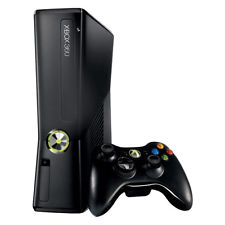- DCEmu Network Home
- DCEmu Forums
- DCEmu Current Affairs
- Wraggys Beers Wines and Spirts Reviews
- DCEmu Theme Park News
- Gamer Wraggy 210
- Sega
- PSVita
- PSP
- PS4
- PS3
- PS2
- 3DS
- NDS
- N64
- Snes
- GBA
- GC
- Wii
- WiiU
- Open Source Handhelds
- Apple Android
- XBOX360
- XBOXONE
- Retro Homebrew & Console News
- DCEmu Reviews
- PC Gaming
- Chui Dev
- Submit News
- ContactUs/Advertise
Social Media |
|
Facebook DCEmu Theme Park News Wraggys Beers Wines and Spirits Youtube Wraggys Beers Wines and Spirits DCEmu Theme Park News Videos Gamer Wraggy 210 Wraggys Twitter |
Buy Xbox |
|
Xbox Original 
|
The DCEmu Homebrew & Gaming Network |
|
DCEmu Portal |
DCEmu Newcomers |
||||||||||
|
||||||||||
|
XBOX EVOLUTION
This Article orginally posted on X-Box Linux , all thanks and recognition go to them for a great article. Getting Started with Xbox Linux There are many files on the download page, ISOs, ROMs, distributions, tools etc., so this article is supposed to show you the easiest way to running the Linux operating system on your Xbox. What you get You can browse the internet, write e-mail, work on text or spreadsheet documents, listen to music, or, if you install additional software packages from the official Mandrake 9 set or the internet, you can do a million other things. Linux installs into unused space on your Xbox hard disk, so you will still be able to play games. If you turn on an Xbox with Linux in the unused space, the Xbox behaves just like without Linux. But if you insert the Linux boot CD, a Linux boot from the hard disk will be initiated. Please note that the Xbox DVD drive does not read CD/Rs and is very picky about CD/RWs. This is a problem in the Xbox hardware and not the fault of Linux. What you need Of course you also need the file Xbox-Linux-Manrake-9.zip, which contains the installation ISO and the boot ISO, both of which you have to write to a CD/RW or DVD/RW. Please note that the Xbox is very picky about CD/DVD media, slow CD/RW (2x or 4x) have proven to be most compatible with the Xbox drive. It is okay if you have only one working CD/RW. How to install To install Xbox Linux Mandrake 9, connect your keyboard (and mouse) to the Xbox, insert the Boot CD into the Xbox DVD drive and restart the Xbox. PAL users should not run the CD from the dashboard, as they may get garbled screen contents. When the CD has finished booting, enter "install8", if you have an 8 GB hard drive, or „install“ if you have a 10 GB or a replacement hard drive. For details on where exactly Linux will be installed on your hard disk, please read the Xbox Linux Mandrake 9 README. After about ten minutes, the installation will be finished. Now replace the media in the DVD drive with the Xbox Linux Boot CD. Again, PAL users should not run this CD from the dashboard. Linux should boot now, and the login screen should appear. Enter „guest“ as login name with the password „guest“. (The root password is „xbox“.) Networking is set up as 192.168.0.64/255.255.255.0 by default, but no method to login remotely has been enabled, just as in the Mandrake Linux 9 stanard installation. You can change all this in the Mandrake Control Center. Small FAQ Yes. Can I still store pirated games on the F: drive? No. Can’t you change it so that drive F: with my pirated games doesn’t get overwritten? No. And by the way, this is not a Linux issue; the BIOS that supports the F: drive doesn’t support any partitioning of the additional space. Can I mess up the Xbox partitioning with the tools included into the installer? No. The Xbox FATX partitioning is implicit, there is no partition table for it. Whatever you define, this is only valid for Linux. Of course you should watch out not to overwrite the system partitions, if you partition manually. Can I allocate 2 GB for root and the rest for /home on my replacement hard drive/. Yes. Just run sfdisk, create a 2 GB /dev/hda2, and /dev/hda3 as home, install Linux and edit /etc/fstab afterwards. Can I boot Linux directly from hard drive? Yes, if you copy the contents of the boot CD onto the C: FATX partition and rename default.xbe to xboxdash.xbe. Then Linux will start instead of the dashboard if no CD is inserted. Though, this is not recommended (yet), and we don’t provide Linux binary modules yet that can access the FATX filesystem. Can I boot Linux from my hard drive using some bootmanager? If your bootmanager can load standard XBE executables, yes.
The Hottest DCEmu Posters |