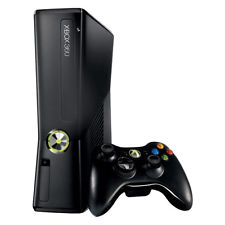- DCEmu Network Home
- DCEmu Forums
- DCEmu Current Affairs
- Wraggys Beers Wines and Spirts Reviews
- DCEmu Theme Park News
- Gamer Wraggy 210
- Sega
- PSVita
- PSP
- PS4
- PS3
- PS2
- 3DS
- NDS
- N64
- Snes
- GBA
- GC
- Wii
- WiiU
- Open Source Handhelds
- Apple Android
- XBOX360
- XBOXONE
- Retro Homebrew & Console News
- DCEmu Reviews
- PC Gaming
- Chui Dev
- Submit News
- ContactUs/Advertise
Social Media |
|
Facebook DCEmu Theme Park News Wraggys Beers Wines and Spirits Youtube Wraggys Beers Wines and Spirits DCEmu Theme Park News Videos Gamer Wraggy 210 Wraggys Twitter |
Buy Xbox |
|
Xbox Original 
|
The DCEmu Homebrew & Gaming Network |
|
DCEmu Portal |
DCEmu Newcomers |
||||||||||
|
||||||||||
|
XBOX EVOLUTION
» How to get Debian running on XBOX
with Eds live cd version 0.0.5 Step 1 Download Eds XBOX Live install cd version 0.0.5 from http://xbox-linux.sourceforge.net/index.php
Load up the cdrw or dvdrw and wait until it boots to the prompt If you dont have a keyboard u can login via ssh via your pc. ( I didnt have linux installed on my normal system so i used a windows ssh app called putty ( login with putty with the IP 192.168.0.2) this should now bring up a terminal window with a prompt)) Ok now login now type : XBOXLinuxInstall Select how u want the partision ( i selected a partision inside of the game partision) select swap space size ( 256 is fine ) select main partision size (2000 is fine) then wait..... you might get unexpected interupt errors , i got these and it still worked fine wait... when its done , power off and goto step 3 Step 3 the linux loader Inside the xbox-linux-install-cd-0.0.5.iso there are 2 isos that are needed to bootup your installed linux system. ( well u need to make a selection of which 1 to use , this is dependant on which partision option u took) You need to extract the xbox-linux-install-cd-0.0.5.iso with a app like cdmage or isobuster. ( for some reason when i extracted with rar i ran into problems , ie.. the loader would hang) Once extracted select either HDDBOOT.iso for the partision
selected was install in unsed space on Extract either HDDBOOT.iso or HDDBOOT_.iso depending which aplies to u ( remember to extract with isobuster or cdmage) Now if u have a keyboard for youe XBOX you can upload the contents of your selected loader to a directory and you can then run the loader thru evo-x For some reason ssh wont work when you run the loader from evo-x so if u still want to use ssh you need to burn either HDDBOOT.iso or HDDBOOT_.iso to a cdrw or dvdrw and boot that to loader your system... After it has successfully booted to a prompt enter your user name and password again login : root then goto step 4.. Step 4 Apt-get update and install X type apt-get update and wait until its done... press Y to accept then wait for apt-get to download packages for x window system and unpack them ok it will ask you to configure some stuff.... keep pressing enter to accept all the defaults once this is done ..... type : cd /usr/debian/lib/xbox type: cp XF86Config-4 /etc/X11/ ( it will ask you to over write file 'Y') now plug in a USB mouse and shutdown your xbox power it back an and load your loader via evo-x or via the cdrw or dvdrw disk it should boot into X :) now if you got a keyboard you can login for ppl that use ssh you need now to go buy a keyboard...
Goto the console window nad use the linux got called apt-get after this I installed KDE , for this you type apt-get install kde and then let it do its thing just like when we installed x-window-system
~~~~~~~~~~~~~~~~~~~~~~~~~~~~~~~~~~~~~~~~~~~~~~~~~~~~~~~~~~~~~~~~~~~~~~~ Tutorial writen qucikly by Robot] , I hope this helps out alot of ppl , because there really isnt any good linux install tutorials around.... Please excuse the grammar and spelling xEmulation Guides » Newbie » Viewing Answer
The Hottest DCEmu Posters |