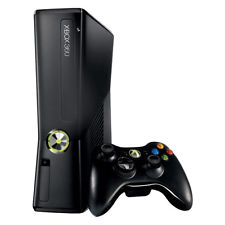|
XBOX
EVOLUTION
X-Bochs FAQ guide
Originally posted at Xbox Hacker Forums Thanks to them and
JigaLigga for this article.
-----------------------------------------------------------
Q: Does it work?
A: Yes, goes into the MS DOS prompt, and I've run a few games
like Alone in the Dark, which by the way works fine with the
controller preset.
-----------------------------------------------------------
Q: How do I make another HD image?
A: Follow these simple steps.
1. Run Bximage.exe that is included with the x-bochs package.
2. Type hd.
3. Enter in the amount of megs you want your hard drive image
to be.
4. Note down all the info it gives you, you are going to need
that. Then decide what you want to name the file. However
you are going to need it to be called ddrive.img when you
put it on the xbox (backup the other one just in case).
5. Once it's done making the image file, load up the file
'bochsxbox' in a text editor (notepad should do fine).
6. Now find the following
Code Sample
#=======================================================================
# DISKD:
# See DISKC above for syntax
#
# NOTE: diskd and cdromd must not be used together!
#=======================================================================
#diskd: file="diskd.img", cyl=615, heads=6, spt=17
diskd: file="d:\ddrive.img", cyl=60, heads=16, spt=63
7. You'll need to replace cyl= , heads= , and spt= , with
the approperiate numbers you received earlier from making
the hard disk image with Bximage.exe. You should leave the
original line in there and just comment it out with a # ,
and then make a new line for your new hard disk image.
8. Now save your changes, and upload your 'bochsxbox' file
and your hard disk image (which should be named ddrive.img).
9. Once that's done load up X-Bochs.
10. Go to the command prompt just by pressing A. No need to
flag files yet (explained later).
11. Now get that virtual keyboard loaded up, or if you've
made a keyboard for your xbox, use that. Either way works.
12. Type A:
13. Type fdisk
14. Type 5, then press enter.
15. Type 2, then press enter.
16. Press enter.
17. Press enter.
18. Choose yes. Press enter.
19. Exit out of the program, and then reboot your Xbox (or
press BACK+START+L+R to go back to evolution-x dash if you
use it).
20. Load up x-bochs once more.
21. Go to command prompt.
22. Type A:
23. Type format D:
24. Choose yes, give it a volume name (or just press enter
with none).
25. Type D:
26. Type md incoming.
Now your new drive is ready for transfering more games, or
whatever you are going to use.
-----------------------------------------------------------
Q: What are some commands I should know ?
A: Sad if you don't know these, but it's alright, not everybody
has used MS DOS.
md directory
This should make a directory, example : md monkey1
rd directory
This should remove a directory, example: rd monkey1
- However if there are files in the directory, you must first
go inside the directory and type del *.*
- Then you can go back and remove the directory.
cd directory
Get into a directory, example cd monkey1
cd..
Goes back a directory. Example, you are in D:\GAMES\MONKEY1
, and want to go back to just D:\GAMES\ . Just type cd.. and
it'll take you back one.
cd\
Goes all the way to root. Example, you are in D:\GAMES\MONKEY1
, and want to go back to just D:\ . Just type cd\ and it'll
take you back all the way to the root of the hard drive.
move X:\directory1\filename.zip X:\directory2\filename.zip
This moves a file to anywhere you specify.
Example. move D:\INCOMING\MONKEY1.ZIP D:\GAMES\MONKEY1.ZIP
, as it says, the first bit is where the file is now, and
the second bit is where you want to move the file to.
copy X:\directory1\filename.zip X:\directory2\filename.zip
Copy a file to another location. Basically the same way mentioned
above, however, it just copies the file over instead, and
leaves the original file where it was at.
dir
Lists what's in a directory. You can add on to the end /w
to make it list side by side, instead of a long line. or you
can add /p to the end, and make it do a pause, so you don't
miss anything. Example being dir/w , or dir/w/p or dir/p .
-----------------------------------------------------------
Q: How do I simulate a mouse?
A: If you have made a keyboard for your xbox, you may do
this. Put a controller in the first controller port and your
keyboard in the 2nd. Buttons are unknown to me, just try moving
the dpad or analog stick around.
Contributed by Probus
-----------------------------------------------------------
Q: How can I fix the screen? It's off by a bit.
A: Yup, quite simple really.
1. Load up X-bochs .
2. At the select file screen, press down on the left analog
stick. From there you should be able to see 3 options, it's
self explanitory from there :-p .
-----------------------------------------------------------
Q: What's the quick and dirty way of installing my games?
A: The quick and dirty way is following these steps.
1. Upload game to the \bochs folder.
2. Load up X-bochs.
3. Flag your file by pressing B. Then press A to go to the
command prompt.
4. Type D:
5. From here you can decide to do the following, either make
a directory called games, and have game folders inside. Anyways,
I'll just explain that.
6. Type md games
7. Type cd games
8. Type md gamename
9. Type move D:\incoming\filename.zip D:\games\filename.zip
10. Type pkunzip filename.zip -d
11. Type del filename.zip (since you don't need it anymore)
12. Type move *.* D:\games\gamename\*.*
13. Type cd gamename
14. Type dir/w , and find out the executable file name, then
type it.
-----------------------------------------------------------
Q: Why does my game give me an error "No cdrom found
or MSCDEX installed" ?
A: I don't know, but this happens in Monkey Island 1 cd-rom
version for me. If anybody knows the answer please fill us
in.
-----------------------------------------------------------
Q: Why do games have so messed up looking graphics ?
A: The resolution I suppose is not supported, so you won't
be playing certain games for a while until the bochs authors
fix the bugs causing it (not the x-bochs author). Graphic
problems occur in games like Commander Keen series, as far
as I know.
-----------------------------------------------------------
Q: I got a correction for you, can I reply to this thread
and have it added?
A: Sure, go ahead.
-----------------------------------------------------------
Q: I got a Q & A for you, can I reply to this thread and
have it added?
A: Of course, we'd appreciate any additional findings.
The Hottest DCEmu Posters
|